PropertySet Load From Proj Info Action
The PropertySet load from Proj Info action will load the values of your property set from your project's FBD file.
Load From FDB
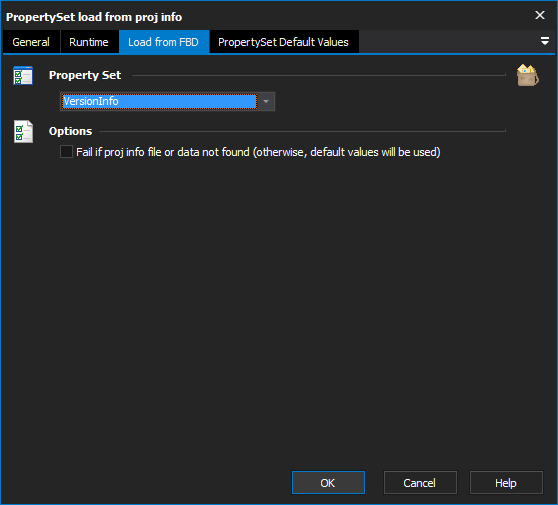
PropertySet
The property set to assign properties of. Each property set defined in the project will be listed in the drop down. As the property set is selected the list of properties that can be altered will be displayed in the grid below.
Options
Fail if proj info file or data not found (otherwise, default values will be used)
The action will fail if the FBD file doesn't exist.
PropertySet Default Values
Property
The name of the property to set. The check mark to the left of this field will have a cross appear in it to signal that this property is being altered when the action is run.
Set to value
The value to set the property to. The value can be text or a variable expression. If an expression is used it will be expanded at runtime.