PropertySet To Variable Action
Use the PropertySet to Variable action to create a text string from the values of your property set.
Properties To Variables
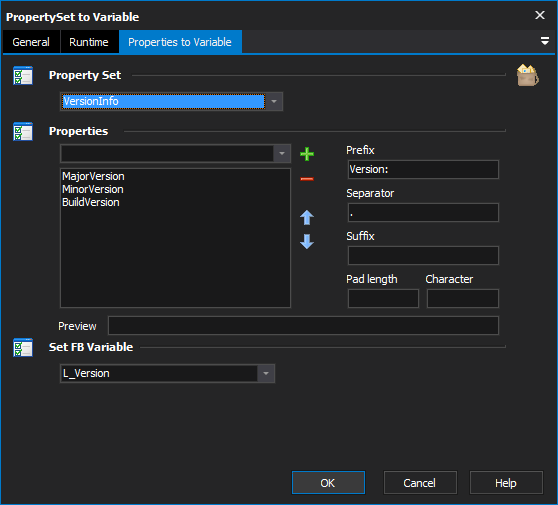
Property Set
Select the property set to use.
Properties
Select the property from the combobox and click the Plus button to add to the list. Any number of properties can be added to the list (duplicate properties are allowed). Use the up/down arrows to reorder the properties in the list.
Prefix
Optionally add a character string prefix.
Separator
This value is placed between each of the properties.
Suffix
Optionally add a character string suffix.
Pad Length & Character
Optionally pad the each property to the specified length.
Preview
The preview displays what the resultant text string will be according to the properties selected, prefix, separator, and suffix values.
Set FB Variable
The resultant text string will be saved in the selected FB variable.
Example
In the above screen pic, if MajorVersion = 3, MinorVersion = 0, BuildVersion = 43, and ReleaseVersion = 9 then the variable would be set to:
FB3.0.9.43_
Then other actions could use the %uservar% variable - for example the file may be renamed using the uservar variable as the new name of the file.