Stack or Queue Peek Item Action
[FinalBuilder Professional Edition]
The Stack/Queue Peek Item action is used to retrieve the next item from the list and set a variable to the value without removing the item from the list.
Peek
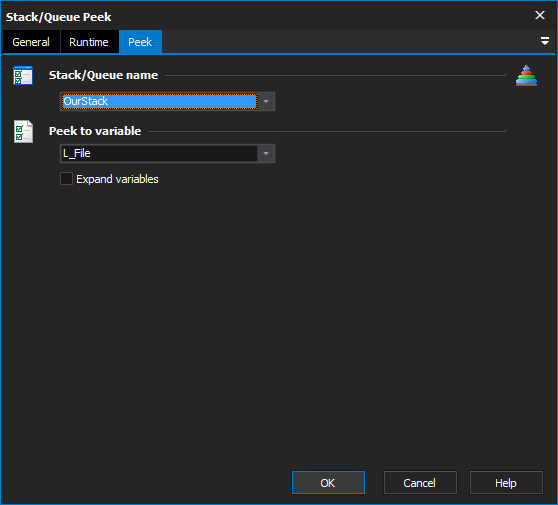
Stack/Queue name
Select the name of the list which you want to peek. If there aren't any items in this list, you need to use the Stack or Queue Define Action action to create a new list.
Peek to Variable
Select a Variable to set to the peeked value. The item will not be removed from the list.
Expand variables
This will expand any variables in the item after it has been retrieved.
If there are no more items to peek, then the action will fail.