String Padding Action
The String Padding action allows you to pad a string to a specified length.
Input And Output
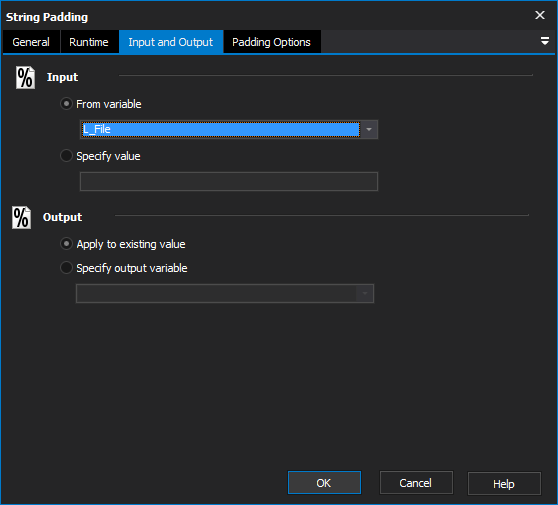
Input
From variable
Select an existing string to use.
Specify value
Input a new string to be used
Output
Apply to existing variable
Output changes to original variable
Specify output variable
Output changes to a specific variable
Padding Options
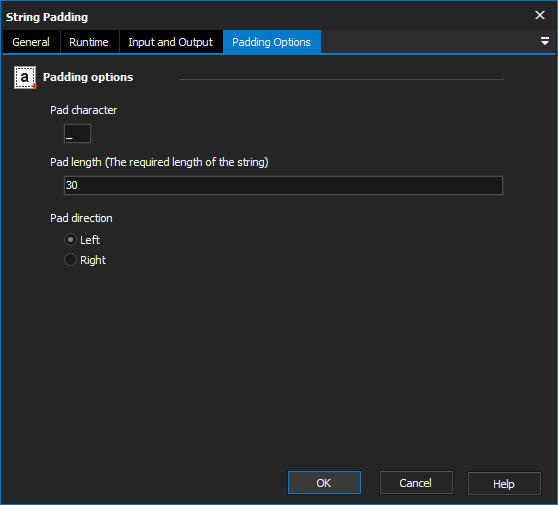
Padding options
Pad Character
The character that is used to pad the string.
Pad Length
The required length of the string. If the specified value is shorter then the input string, no change will be made.
Pad Direction
Padding left will insert the pad character to the beginning of the string as many times as needed to make the required length. Padding right will insert the character at the end of the string.
Scripting Info
The Action properties available are :
property InputString : string;// The input string, if not using a variable
property OutputVariable: string;// The Output Variable name
property ApplyToInput : boolean;// Apply the changes to the input variable, only valid if using an input variable
property UsingInputVariable : boolean;// True if using an input variable, not input string
property InputVariable : string;// Input variable name
property PadCharacter: string;// The character used to pad
property PadLength: string;// The length to pad the string to
property PadLeft: boolean;// True to pad to the left, otherwise false