Accurev Check Out Action
The AccuRev Check Out action enables you to add elements to your workgroup's default group.
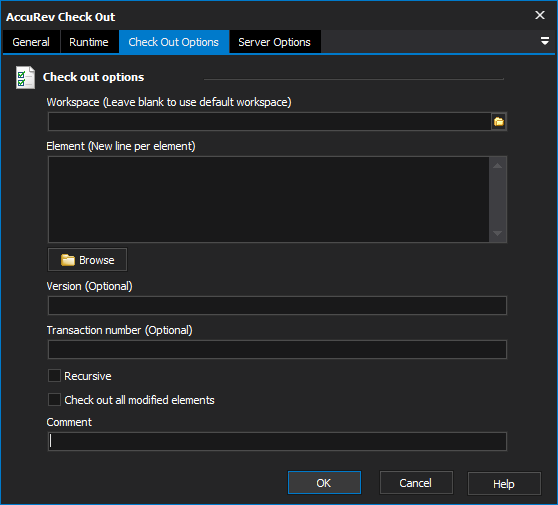
Workspace
The local path to the workspace.
Element
One or more elements, separated by white space.
Version
Check out a specified version of the element, copying it to your workspace.
Transaction Number
Check out all the versions associated with the specified transaction.
Recursive
Recurse in the directory specified, and check out all files that are not in the default group.
Check Out all modified elements
Check out all modified elements in the work space that are not already in the default group.
Comment
The comment to be associated with the transaction.