Clearcase Run Cleartool (Generic) Action
The ClearCase Run Cleartool (Generic) action allows you to specify any cleartool command and any set of parameters to pass to cleartool.
For full details of Cleartool's capabilities, and a list of commands, type 'cleartool man'
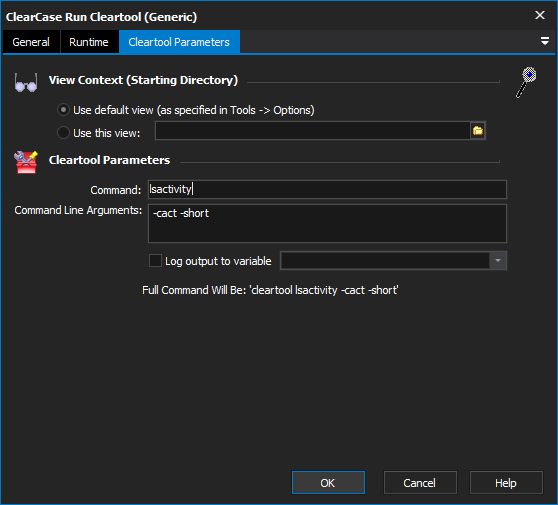
When the action is run, its behaviour will correspond to the following DOS commands:
cd <<View Context (Starting Directory)>>
cleartool <<Command>> <<Command Line Arguments>>
A preview of the full command string is available on the property page (see above.) All output will be recording in the log. The action will fail if cleartool fails (ie returns a non-zero return code.)
Log output to variable
Log output to variable works in a similar way to the 'Log output to Variable' on the Properties tab, except the Cleartool-specific "Log output" only saves the cleartool output and trims any leading and trailing whitespace. This means that, in the example above, the variable 'Output' will be written with the exact string of the current activity name, ready to be passed into another command.
If you find you are using a certain command very frequently, and would like to see an action based on that command, then please and request it!