UCM Check In Files For Activity Action
Use this action to check in all files checked out to a UCM activity.
For full details of the checkin command, see the ClearCase manual page (type cleartool man checkin.)
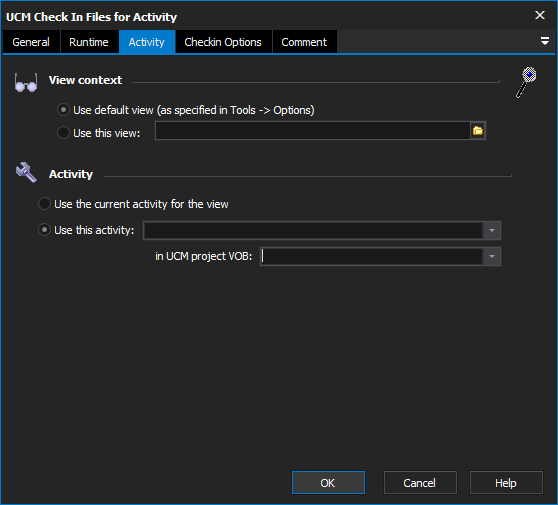
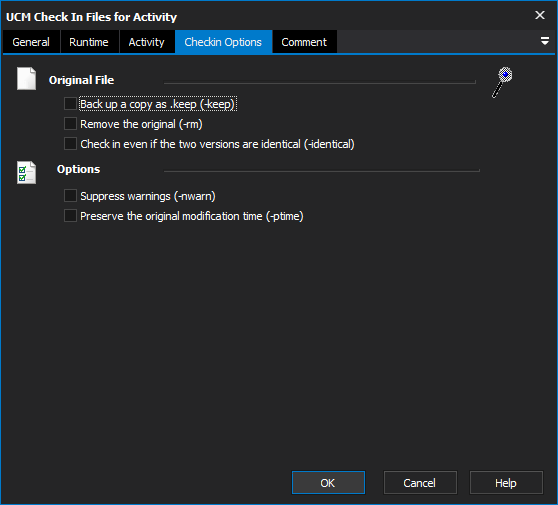
The stream to use can be taken from the default view (specified on the Options panel) or a view specific to that action.
The activity to check in files for can be either the current activity for that view, or a specific activity chosen from a UCM Project VOB.