Git Create Repository Action
The Git Create Repository action allows you to initialize a new local repository on your machine or reinitialise an existing local repository. This action is a wrapper for the git command line. For more information on the use and options for this action, refer to the git init command line documentation.
To run this command, you will need to specify the directory to create the local repository in.
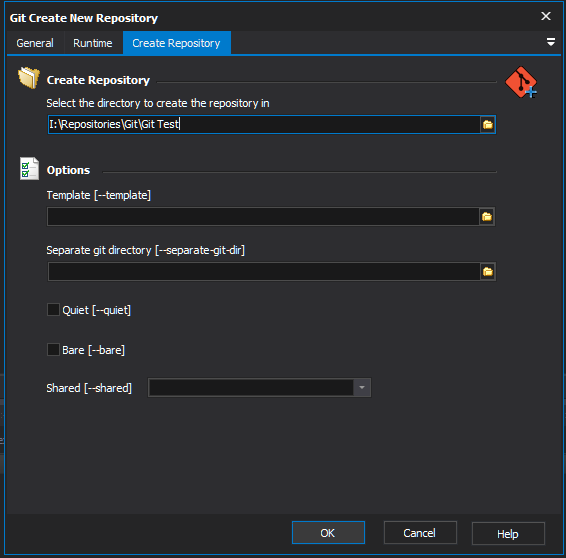
You need to select a directory that exists, otherwise the action will fail. If you run this action against a directory that already contains a repository, no information will be lost or re-written. It can be useful to do this in order to pick up recently added templates.
Template - Specify the directory to copy the repository templates from. This overrides the default of <git installation directory>/share/git-core/templates/.
Separate git directory- Specify the directory to create the repository administrative files in instead of the .git subfolder. A text file will be created in the .git subfolder containing this path to act as a symbolic link to the repository. If this is reinitialization, the repository will be moved to the specified path.
Quiet- Suppress output from git.
Bare- Create a bare repository; rather than place the repository administrative files in .git subfolder place all the repository files in the destination working directory.
Shared - This option only has relevance on linux and will be deprecated.
For more information on creating a git repository, see the git init command line documentation.