Git Move Action
The Git Move action allows you to move files and directories within a repository.
From the Git Repository tab select the location of the local repository inside which you want to move files and /or directories.
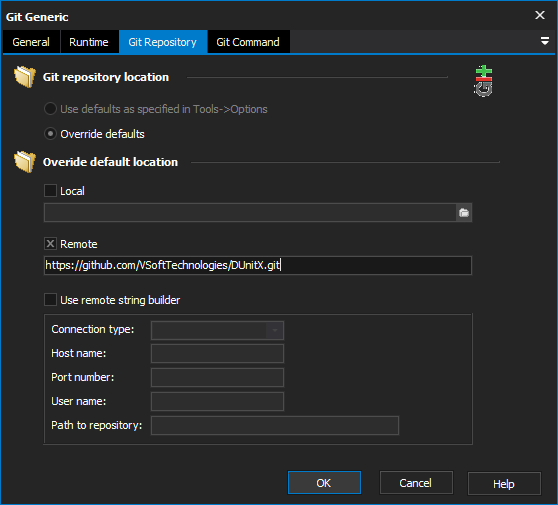
Switch to the Move Files/Folders tab to select the destination of the files and directories that you intend to move.
Use the Add Files button and Add Folders button to select content to be moved. You can also use the asterisk wildcard to move files:
For example:
To move every file within the repository directory you can use *.*
To move every file of a particular extension (in this example .txt) *.txt
To move files where names contain certain text (in this example "_v2") *_v2.*
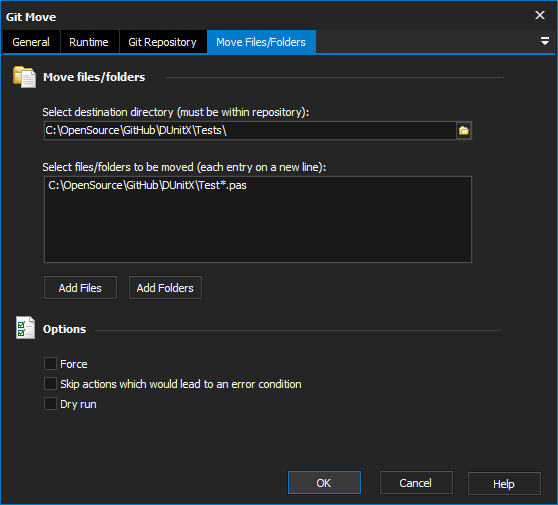
There are also a number of options available on the Move Files/Folders tab:
Force- Force move even if the destination already exists (will result in overwrite).
Skip actions which would lead to an error condition - In the case that a file/directory doesn't exist or isn't controlled by Git an error occurs. This option allows you to skip files/directories that are going to result in an error.
Dry run - Do not actually move anything, just show what the result would be.
For more information on moving files in git, see: