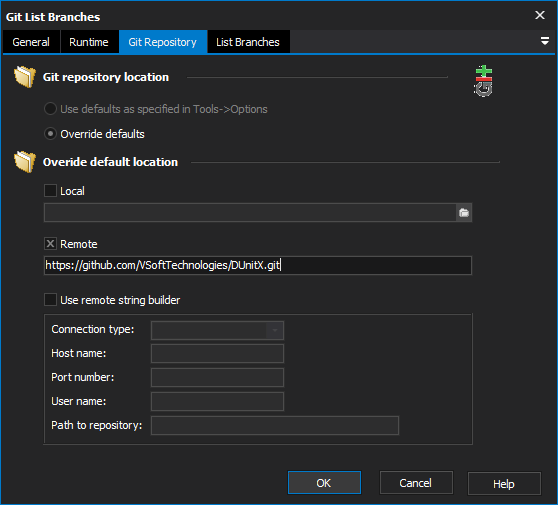Git Options
The Git Options page is available through Tools -> Options -> Version Control Systems -> Git. This is where you provide the location of the Git installation directory, which is required before running any Git actions.
.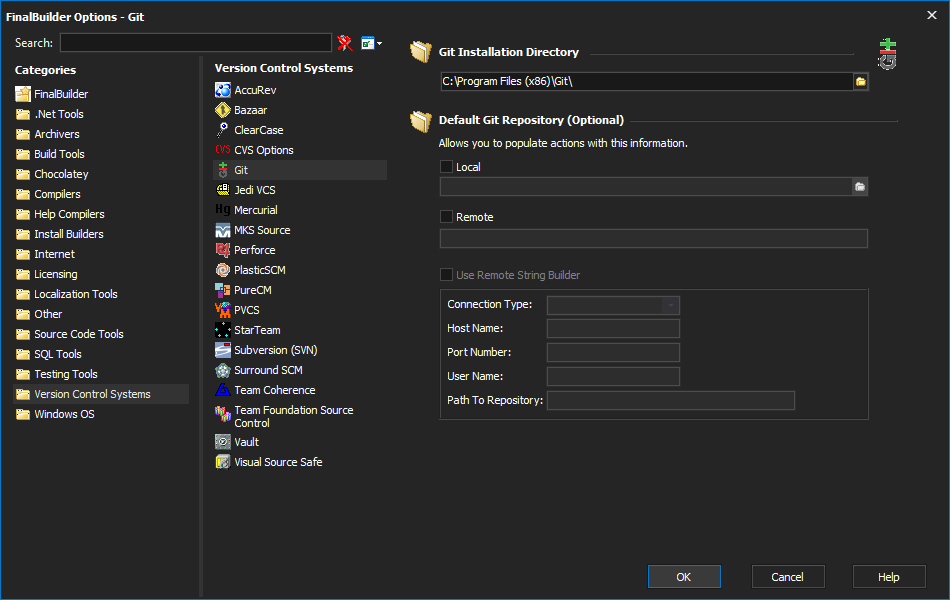
This page also provides the option to specify a default local and/or remote repository. Defining default repositories saves you from having to specify the repository values each time you wan to run an action.
Once defined, you can add actions with the choice of using the defaults or overriding. Overriding allows you to specify an alternative values to defaults.
For example, if you have defined the defaults (as in the image above) but for one particular action you want to fetch from your default remote location to a repository other than your default local, you can simply override the local repository from the Git Repository tab (which is available for each action except the Create New Repository action) and the action will still use the default remote value as it has not been overridden.