Git Push Action
The Git Push action allows you to push changes to a remote repository.
From the Git Repository tab select the location of the local repository that you want to push changes from. Also on this tab specify the remote repository that you want to push changes to.
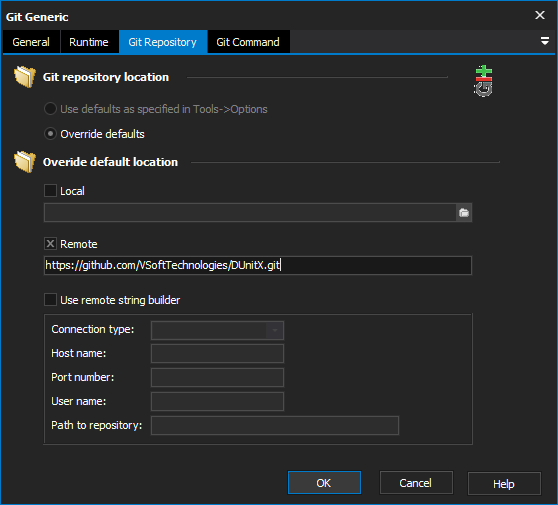
By default the Push action will push local branches to matching branches that exist on the remote repository. To override this behaviour we can use the Refspec option from the Push Options tab.
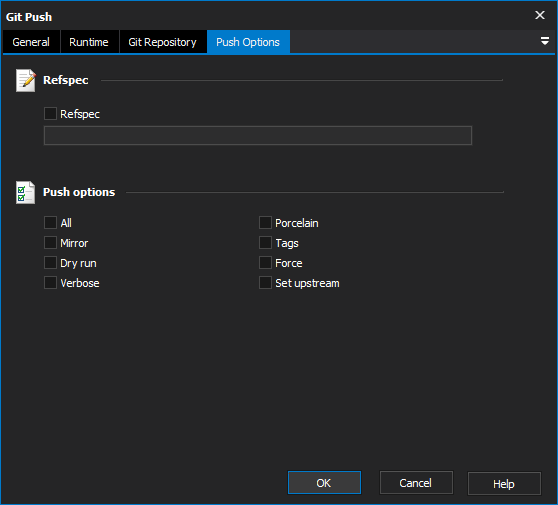
The syntax for overriding this behaviour is <source branch>:<destination branch>. However if you want to update a remote branch which exists under the same name locally, you can just type the name of the branch into the field (omitting the source branch and the colon).
To delete a remote branch using this action, leave the source branch blank and enter the colon and the name of the remote branch that you wish to delete into the refspec field. For more information about using the refspec option with this action see .
There are a number of other options available from the Push Options tab:
All - Pushes all refs under refs/heads.
Mirror - Mirrors everything under refs/ to the remote repository.
Dry Run - Do everything except actually send the updates.
Verbose - Verbose output from Git.
Porcelain - Produce machine readable output.
Tags - All refs under refs/tags are pushed in addition to the refs listed on the command line.
Force - Overrides the safety check that prevents you from pushing to a remote repository that is not an ancestor of the local repository that is attempting to push to it. Using this option can result in a loss of commits from the remote repository.
Set Upstream - When a push is successful add an upstream tracking reference.
For more information on pushing in git, see: