Git Show Commit Logs Action
The Git Show Commit Logs action allows you to display the commit history for a local repository.
From the Git Repository tab select the location of the local repository that you want to view the commit history of.
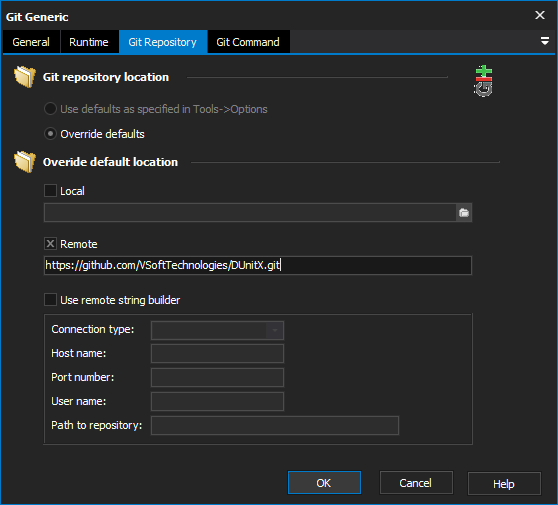
There are a number of options available to limit the amount of commits that are displayed on the Commit Limiting tab.
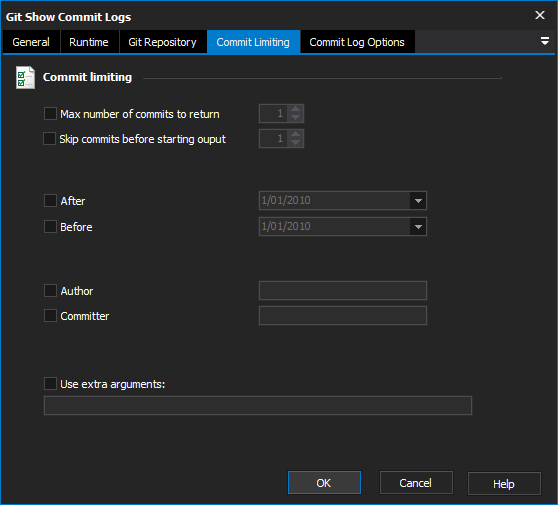
Max number of commits to return - Specify maximum number of commits to display.
Skip commits before starting output - Specify the number of commits to skip before starting to display commits.
After - Only display commits that occurred after the specified date.
Before - Only display commits that occurred before the specified date.
Author - Only display commits from the specified author.
Committer - Only display commits from the specified committer.
Use extra arguments - This option allows you to specify extra arguments to use for commit limiting.
Any syntax errors in the Use Extra Arguments option will result in the action failing.
There are a number of general options available from the Commit Log Options tab.
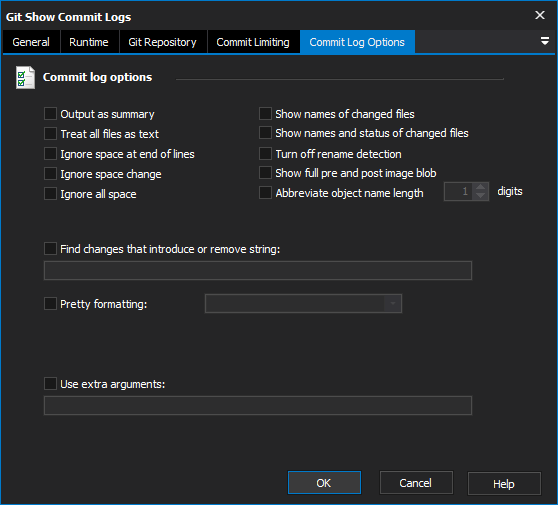
Output as Summary - Output a summary of header information.
Treat all files as text - self explanatory.
Ignore space at end of lines - Ignore changes in white space at end of lines.
Ignore space change - Ignore changes in the amount of white space. Considers all sequences of one or more white space to be equivalent.
Ignore all space - Ignore all space when comparing lines.
Show names of changed files - Only the names of changed files will be displayed.
Show names and status of changed files - Only show the names and the status of changed files.
Turn off rename detection - Turn off rename detection.
Show full pre and post image blob - Rather than displaying the first few characters, show the entire blob objects names.
Abbreviate object name length - Specify how many object name digits should be displayed.
Find changes that introduce or remove string - List changes that introduce or remove an instance of the string value provided.
Pretty Formatting- This option provides you with a number of modes for formatting the output of this action:
Oneline - Commit-Id and title line all on one line.
Short - Commit-Id, author and commit message title.
Medium - Commit-Id, author, date, title line and commit message. This is the format that is used by default when Pretty Formatting is not enabled.
Full - Commit-Id, author, committer, title line and commit message.
Fuller - Commit-Id, author, author date, committer, committer date, title line and commit message.
Email - Output the same information as the medium option except in the format of an email.
Raw - Displays the information exactly as it is stored in the commit object.
Format - Selecting this mode presents a text field that enables you to specify a custom format. To obtain a list of placeholders and see examples see .
Use extra arguments - This option allows you to specify extra arguments to use for commit log options.
Any syntax errors in the Use Extra Arguments option will result in the action failing.
For more information on viewing the commit logs in git, see: