MKS Project Check In Action
The MKS Project Add action enables you to check in and save changes to a project members through a project.
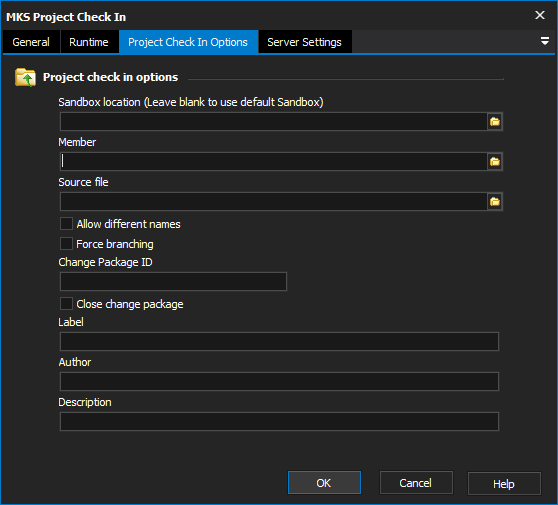
Sandbox Location
The local path to the location of the sandbox.
Member
The name of member to be check in.
Source File
The file that will be checked in.
Allow Different Names
Allows the source file to have a different name to the member.
Force Branching
Controls whether to force the creation of a branch. Turning this option off does not stop MKS from creating a branch if required.
Change Package ID
The ID of the change package to be notified of this action.
Close Change Package
Controls whether to close the associated change package.
Label
The label to be applied to the member.