Perforce Create Branch Action
This action allows you to create a branch in a Perforce depot.
p4 command: branch
<
"p4 branch enables you to construct a mapping between two sets of files for use with p4 integrate. A branch view defines the relationship between the files you're integrating from (the fromFiles) and the files you're integrating to (the toFiles). Both sides of the view are specified in depot syntax."
Options:
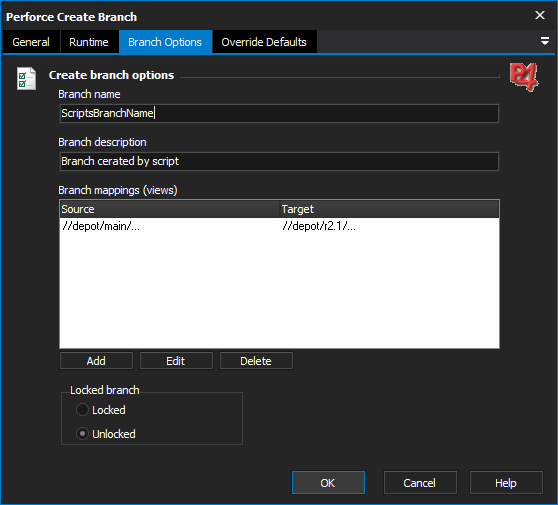
Branch Name: the name to give to the new branch
Description: a description of the new branch
Branch Mappings (branch view): define one or more mappings between a current source and the destination (for the new branch). Both the source and destination are in the format //<depot>/<folder>/<file spec> To specify all files and recurse subdirectories use the syntax "...", eg. //depot/my folder/...
Locked Branch: If the branch is locked, only the Owner can modify the branch spec, and the spec can't be deleted until it is unlocked
Override Defaults: Override Perforce Global Options