Perforce Labelsync Action
This action allows you to sync a label in your local Perforce workspace.
p4 command: labelsync
"Synchronize a label with the contents of the current client workspace. p4 labelsync causes the named label to reflect the current contents of the client workspace by tagging the last revision of each file synced into the workspace with the label name. The label name can subsequently be used in a revision specification as @label to refer to the revision of the file that was tagged with the label."
Options:
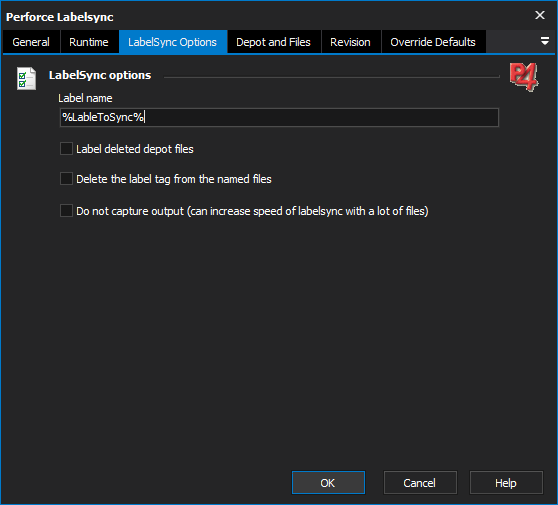
Label name: The name of the label to sync
Label deleted depot files (-a) : Add the label to files that match the file pattern arguments, even if some of the files being labeled are deleted at their head revision.
Delete the label tag from the named files (-d) : Delete the label tag from the named files.
Do not capture output: Setting this option will prevent FinalBuilder from capturing the output of the p4 command. If you are doing a large labelsync, then this can speed up the process significantly.
Depot and Files
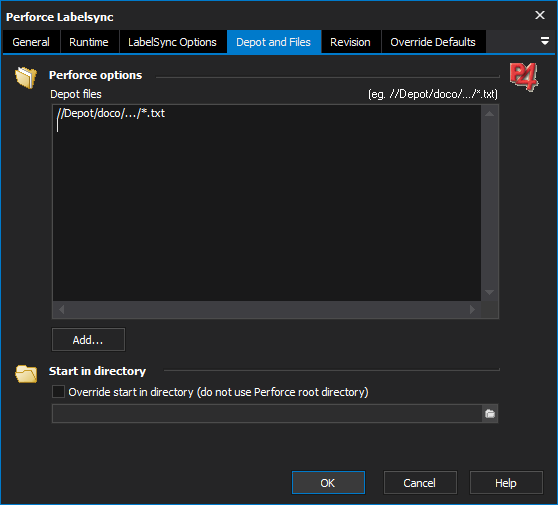
Depot Files: specify files to sync using the standard Perforce depot syntax (eg. //depot/folder/.../*.txt)
Override Start in Directory: use this option to specify a different directory from where p4 is run from
Revision
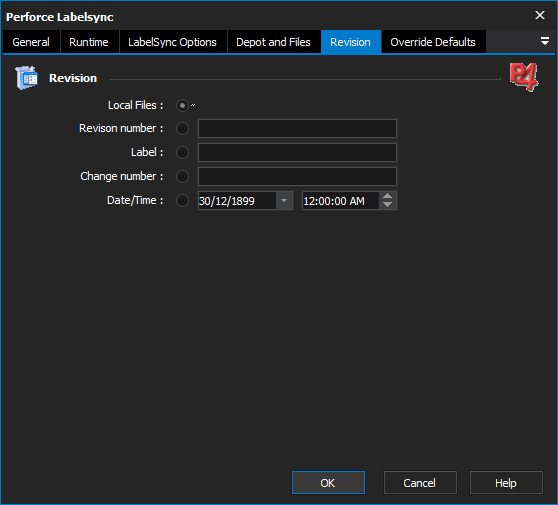
Revision: specifies the revision of the files to sync. In each instance except the head revision, file revision modifiers are appended to the file specifiers
Head Revision - The latest version of the file
Revision Number (#<revision number>) - The nth revision of a file.
Label (@<labelname>) -The revision of file in the label labelname.
Change Number (@<change number>) - The revision of file immediately after changelist n was submitted.
Date/Time (@<datetime>) - The revision of file at the date and time specified.
Override Defaults: Override Perforce Global Options