Perforce Tag Action
<This action allows you to tag files with a label in your Perforce depot.
p4 command: tag
"Use p4 tag to tag specified file revisions with a label. A labelname is required. If a label named labelname does not exist, it is created automatically. If the label already exists, you must be the Owner: of the label and the label must be unlocked in order for you to tag or untag files with the label."
Options:
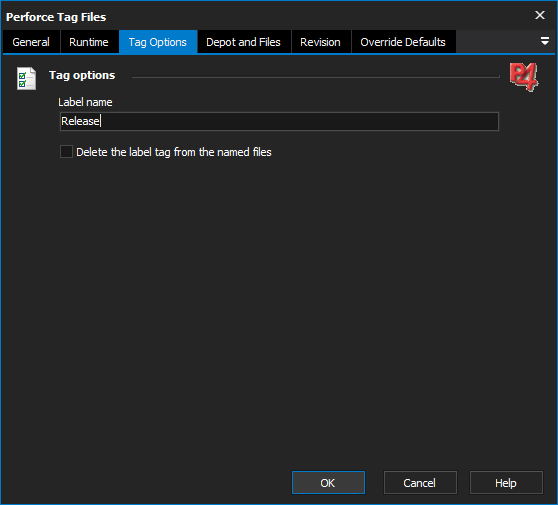
Label Name (-l) : the label to be applied to file revisions
Delete label tag (-d) : Delete the label tag from the named files.

Depot Files: specify files to tag using the standard Perforce depot syntax (eg. //depot/folder/.../*.txt)
Override Start in Directory: use this option to specify a different directory from where p4 is run from
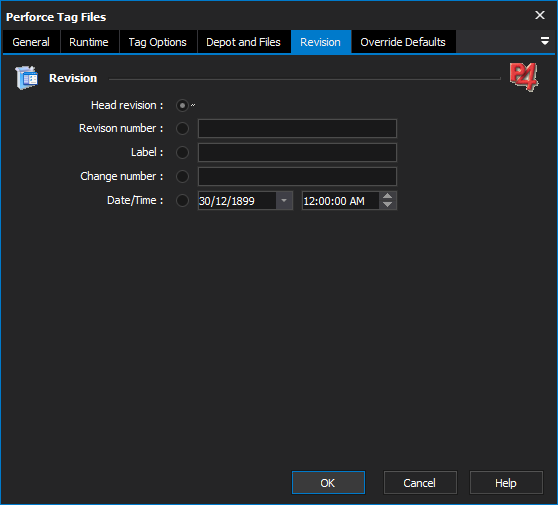
Revision: specifies the revision of the files to sync. In each instance except the head revision, file revision modifiers are appended to the file specifiers
Head Revision - The latest version of the file
Revision Number (#<revision number>) - The nth revision of a file.
Label (@<labelname>) -The revision of file in the label labelname.
Change Number (@<change number>) - The revision of file immediately after changelist n was submitted.
Date/Time (@<datetime>) - The revision of file at the date and time specified.
Override Defaults: Override Perforce Global Options