Perforce Update Label Action
This action allows you to update a label in your Perforce depot.
p4 command: label
"Create or edit a label specification and its view. Running p4 label allows you to configure the mapping that controls the set of files that are allowed to be included in the label. After configuring the label, use p4 labelsync or p4 tag to tag files with the label."
Options:
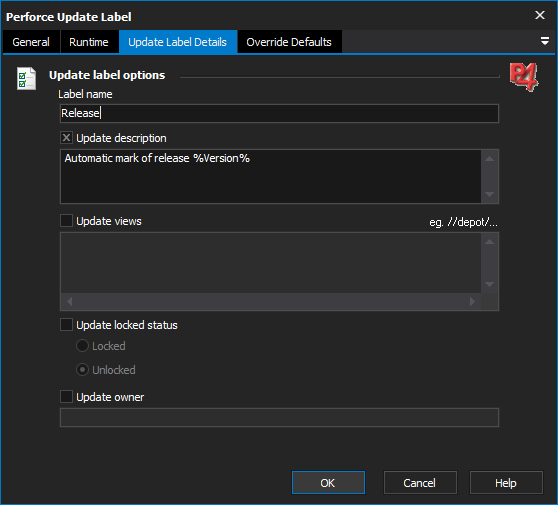
Label name: The name of the label
Owner: The label's owner. By default, the user who created the label. Only the owner of a label may update what files are tagged with the label.
Description: An optional description of the label's purpose.
Views: A list of depot files that can be tagged with this label. No files are actually tagged until p4 labelsync is invoked. Unlike client views or branch views, which map one set of files to another, label views consist of a simple list of depot files.
Locked: If the label is locked, the list of files tagged with the label cannot be changed with p4 labelsync.
Override Defaults: Override Perforce Global Options
This action is designed to update certain fields of an existing label. If you want to create a new label then use the Perforce Create Label Action action.