Plastic SCM Configure Workspace Action
The Configure Workspace action allows you to:
First of all specify the workspace that you want to configure (this field can be populated with the default workspace if you have specified one on the options page).
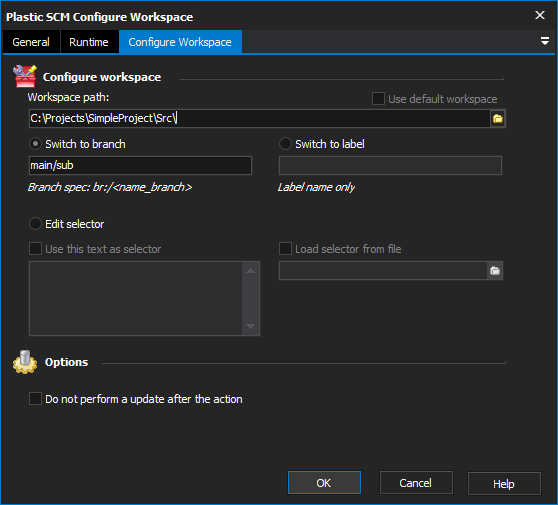
Now choose which modification you would like to make to the workspace:
Switch to branch
Switch to label
Edit Selector
With either these options a mistake in the selector syntax will result in the action failing.
There is one option available for this action:
Do not perform update after the action - This prevents an automatic update of the workspace occurring after the action has run.