Plastic SCM Options
The Plastic SCM Options page is available via Tools -> Options -> Version Control Systems -> Plastic SCM.
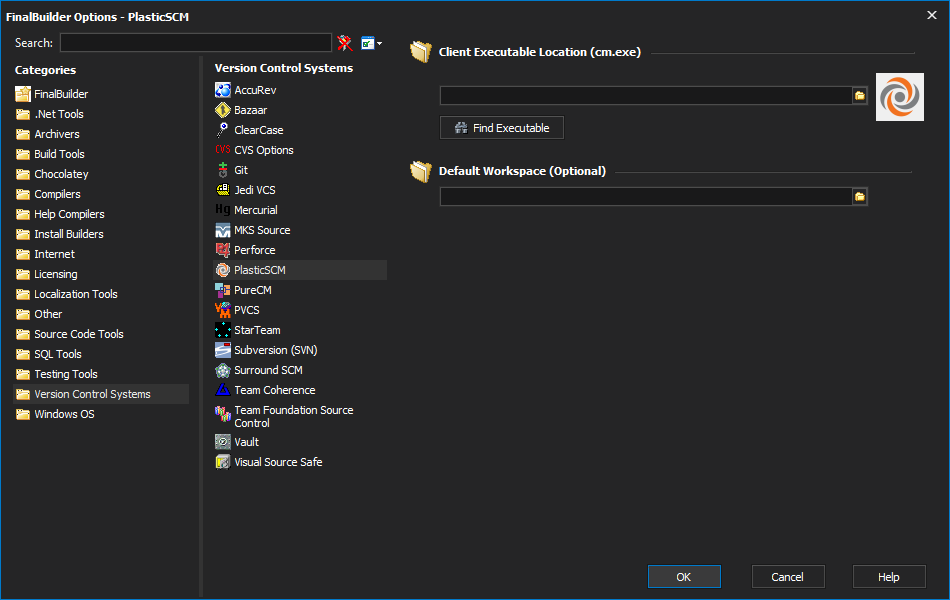
The Plastic SCM options page
Client Executable Location
The options page is where you provide the location of the the client executable (cm.exe) which is required before running any Plastic SCM actions in Finalbuilder.
When you first load the options page if the executable field is blank the Find Executable button will be visible. When you click on this button it will attempt to find the location of the client executable. If the executable if found successfully, the field will be populated with the location of the executable and the button will be made invisible. If the attempt to find the executable failed a message will be displayed advising that the executable could not be found and will need to be specified manually, the button will also be disabled.

The Find Executable button is only visible when field is empty
Default Workspace (Optional)
The Plastic SCM options page also provides a means of specifying a default workspace. This is optional but can be used to save a significant amount of time when configuring and running actions. Each Plastic SCM action requires a workspace to be specified (for the action to run against) and provides an option to use the default workspace (the option is only available if a default has been specified). Once you have provided a default workspace on the options page you can simply select the Use Default Workspace option on the actions that you want to run against this workspace.

The Use Default Workspace option in use on a Plastic SCM action
The value from the default workspace is evaluated at run-time which means that you can specify a variable for the default workspace and update the value of the variable throughout the build process as need be.