Surround SCM Create Branch Action
The Create Branch action allows creation of a new workspace, baseline or snapshot branch in Surround SCM.
Create Branch Tab
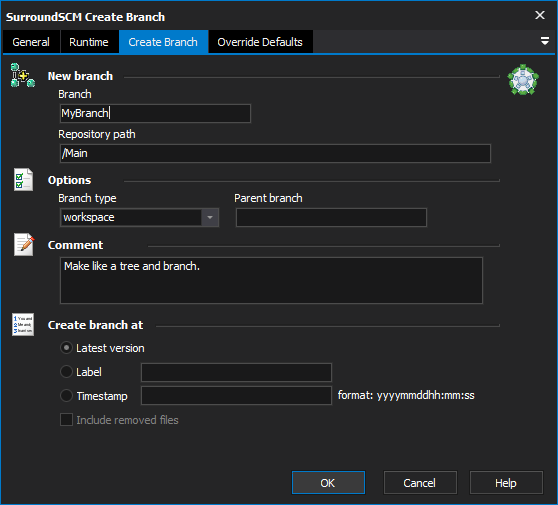
Branch - enter the new branch name
Repository Path - the repository path for the new branch
Branch Type - specify workspace, baseline or snapshot
Parent Branch - specify the parent branch for the new branch
Create Branch At:
Latest Version - the most recent version of the files are used
Label - This option specifies which parent branch file versions are copied into the
child branch, specified by the label.
Timestamp - Enter the timestamp (local time). This option specifies which parent branch file versions
are copied into the new child branch. Date/time format: yyyymmddhh:mm:ss