Subversion Export Action
The Subversion Export action copies versioned files from a working copy or the repository, to another directory, allowing you to distribute the files without the .svn directory. Uncommitted changes in the working copy are by default retained in the export.
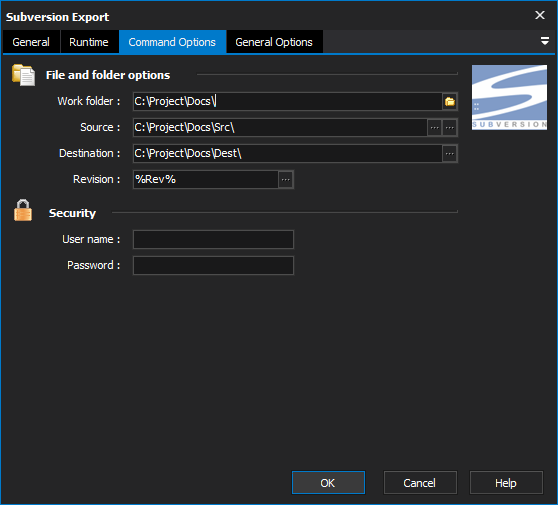
Work Folder: The work folder for the command. See Subversion Actions for more information.
Source: One or more folders to export, separated by spaces. If a URL is given, items will be exported from the repository at the given revision. If a path is given, all versioned files from that folder are exported, for the given revision. See the Subversion documentation for more details.
If PATH is omitted, the basename of the URL will be used as the destination. If multiple URLs are given each will be checked out into a sub-directory of PATH, with the name of the sub-directory being the basename of the URL.
Destination: The folder to export files to.
Revision: Optional. Specifies the revision being exported. See Subversion Actions for information on the revision format.
User Name/Password: Required if using authentication.
General Options: See Subversion Actions for more information.