Subversion Status Action
The Subversion Status action allows you to control program flow based on the current state of items in a working copy.
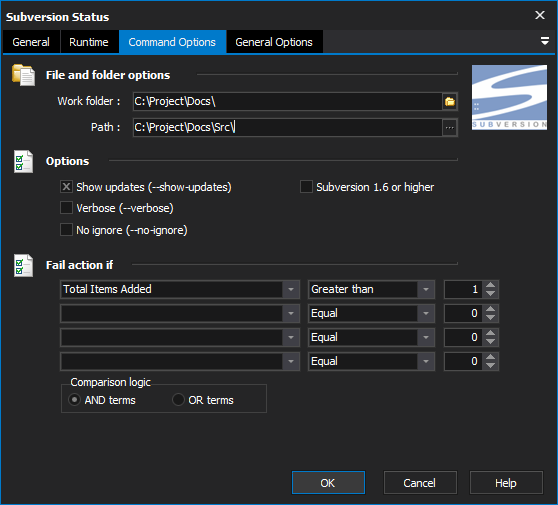
This action acts like a conditional branch based on the total number of items in a given state, such as modified or locked. For example, you can choose to have the action fail if at least 1 of 3 specified items are locally modified.
Work Folder: The current directory to run the action from.
Path: Optional. A space-separated list of files and folders to be examined. File masks (e.g., *.txt) can be used. If no path is specified, then all files in the work folder are treated. If no files match a file specification, the action fails.
Show Updates: Compares items against the repository. You must check this box if using the "Total items with Newer Revisions" option.
Verbose: Outputs full revision information on all items into the log, including those that do not match file specifications on the path. This does not affect the behaviour of the action otherwise.
No Ignore: Tells Subversion to ignore its list of ignored files.
Fail Action If: You can define up to 4 conditions that are checked, and combined with either the AND or OR operator. FinalBuilder tallies up all the items that have each status, such as modified, missing, replaced and so forth. You then choose a status, a count and an operator which will cause the action to fail. For example, Total Items Modified Equal 0 means the action fails if no items have been modified. The possible statuses are as follows:
See the Subversion documentation for details on the meanings of these statuses.
Comparison Logic: "AND terms" indicates that the action fails only if all the conditions are met. "OR terms" indicates that the action fails if any of the conditions are met.
General Options: See Subversion Actions for more information.