The Virtual Server actions provide an interface to control Microsoft's Virtual Server virtualization product.
You will need the Virtual Server COM Client API installed on your computer in order to use the Virtual Server actions. The COM API is installed as part of a standard Virtual Server installation.
Virtual Machine Property Page
All Virtual Server actions which act on a single Virtual Machine contain the following property page:
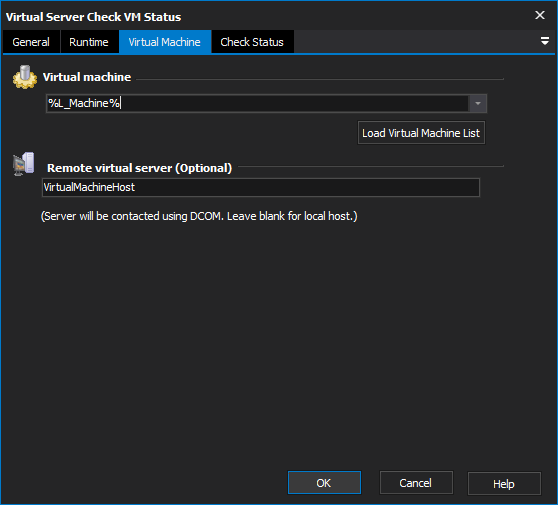
Virtual Machine
Enter the name of the virtual machine to connect to. Click the "Load Virtual Machine List" button to load a list of registered virtual machines into the combo box.
Remote Virtual Server (Optional)
If the Virtual Server is located on a remote computer, enter the server name here. The server will be contacted via DCOM (Distributed COM) using the same credentials as the current logged in user. Virtual Server must be configured to allow remote administration.
You will still need the Virtual Server COM Client API installed on the local machine (although you do not need a full Virtual Server installation.)
If the Virtual Server is running on the local machine, leave this field blank.