VMWare Workstation Check VM Status Action
The Check Virtual Machine Status action allows you to check whether a Virtual Machine is currently running or not.
Due to a bug in VMWare (current in version 5.5), this action sometimes gives incorrect results if more than one VMWare instance is running. Use with caution.
Virtual Machine
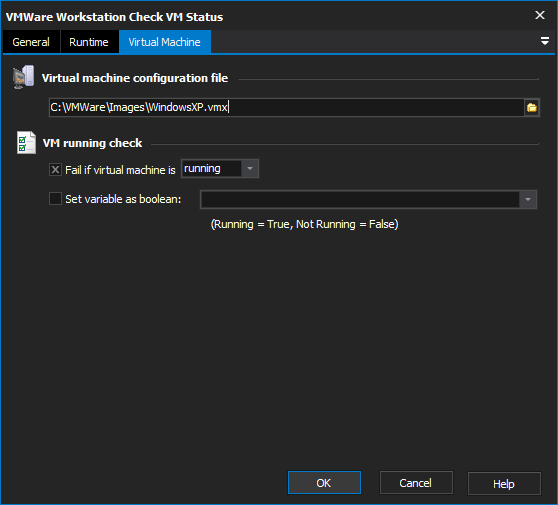
Virtual Machine Configuration File
Enter the path to the Virtual Machine's .vmx configuration file, or alternatively (for VMWare Workstation 5.0 users) a Virtual Machine Team file (.vmtm).
VM Running Check
Fail if Virtual Machine is Running / Not Running
If this box is checked, the action will fail if the VM is either running or not running.
Set FB Variable as boolean
If this box is checked, the selected FB Variable will be set to "True" if the VM is running or "False" if it is not running.