VMWare Workstation Revert To Snapshot Action
The Revert To Snapshot action allows you to revert a Virtual Machine to a previously saved state.
Reverted virtual machines are normally stopped. To start or resume a reverted virtual machine, use the Start Virtual Machine action.
Snapshot
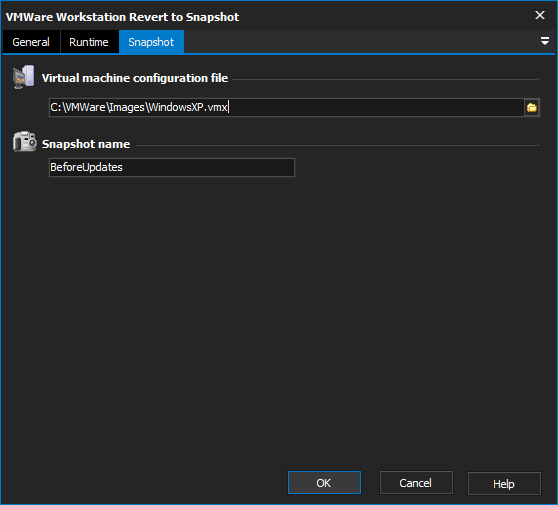
Virtual Machine configuration file
The configuration file of the VM to revert. The VM can be running, but will need to be started again following the Revert action if you wish to continue using it.
Snapshot Name
The identifying name for the snapshot to restore to.
In recent versions of VMWare, a hint is displayed when restoring snapshots in the background. If the hint dialog is displayed, it will delay the restore until OK is pressed. If the build is running unattended, it is advisable to check if this hint is displayed and check the "Do Not Display Again" option if it is.