COM+ Start Application Action
The COM+ Start Application action allows you to start a shut down or inactive COM+ Application.
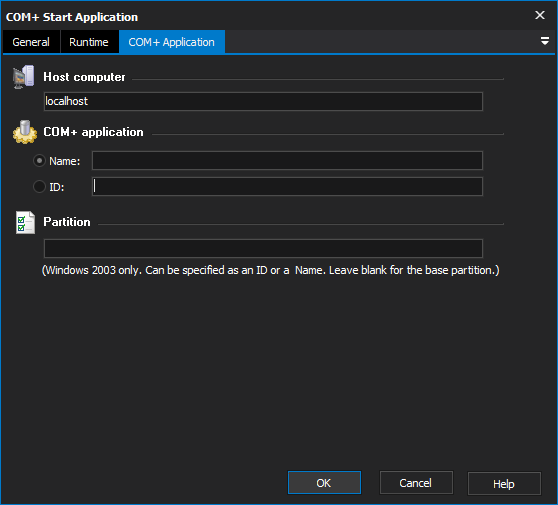
Host Computer
The computer you want to shut down the application on. You will need Administrator privileges on this computer. Blank is equivalent to localhost.
COM+ Application
You can specify the application name by its name or its ID (GUID.)
Partition
To specify an application on a different COM+ Partition, enter the name or ID (GUID) of the partition. If no partition is specified, the action operates on the base partition.