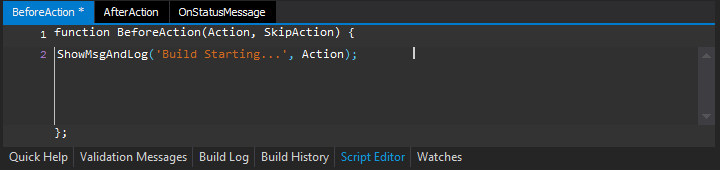Project Global Script
FinalBuilder allows you to have global VBScript, JavaScript and PowerShell code stored in your project file. This script code is available to all actions in the project, in the action event script code.
Global Scripts Dialog
The Project Global Script is accessible from the Project menu. Here is an example of some global VBScript:
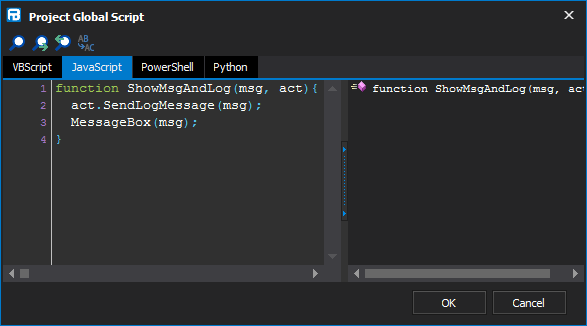
This dialog supports syntax highlighting, code completion, parameter hints and also will display subs, functions and constants in the right hand side section to make it easy to see an overview of your code at a glance as well as easy navigation within the script (double-click an item and it scrolls the code to the right spot).
From left to right, the four buttons on the search toolbar are:
- Find (Ctrl+F)
- Find Next (F3)
- Find Previous (Ctrl+F3)
- Replace (Ctrl+H)
Using the Project Global Script
Once you have defined a variable, sub or function in the Project Global Script, you can use it in script events. It is available in all scripting like any other variable, sub or function.