History
The History tab displays a summary of the previous runs of the current project.
You can load up a previous run into the Log to see the details of that run.
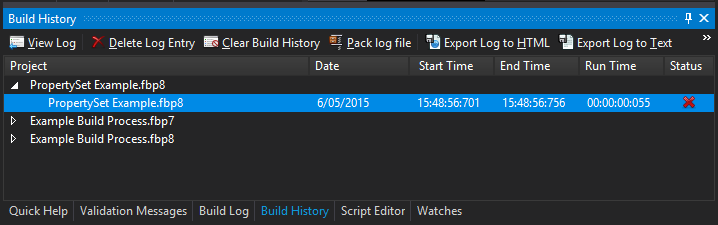
Build History
The History records a record for every run for the project, but only a finite number detailed logs are kept. The maximum number of detailed logs can be changed in the Options screen. When the detailed log has been deleted (either automatically or manually), the entry for that log will be grayed out and you can no longer view the details of the log.
View Log
Loads the log in the Log tab of the Design and Debug screen.
Delete Log Entry
Deletes the log permanently.
Clear Build History
Deletes all stored logs permanently.
Pack log file
Compresses the stored log file to save space.
Export Log
Exports the selected log to HTML, Text, or XML.
Hide Deleted
If unchecked, deleted logs are displayed in grey. Otherwise, they are hidden.