Runtime Options
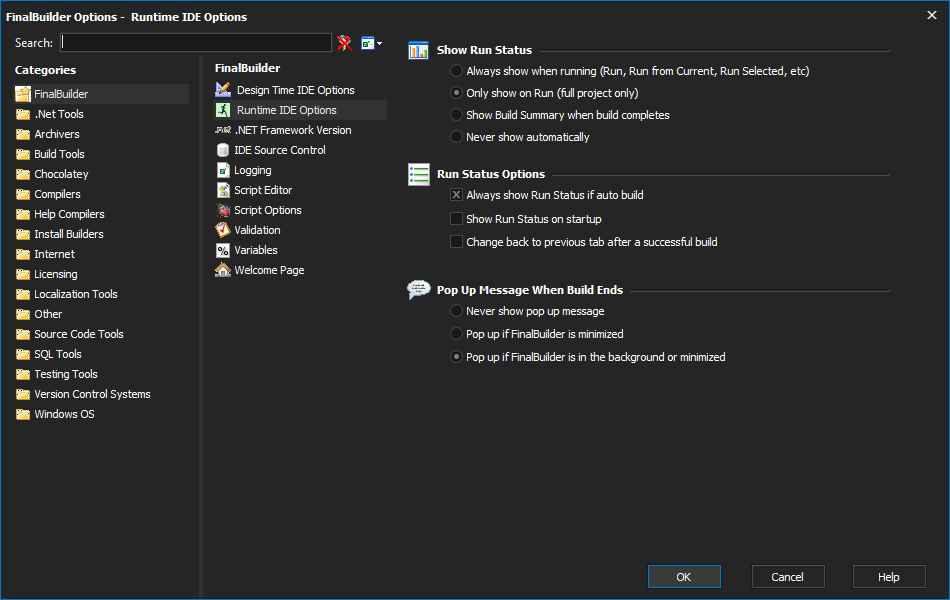
Show Run Status
Automatically switches to the Run Tab in certain situations:
- Anytime a build is running
- Only when a build is run from scratch ("Run" menu item)
- When the build completes
- Never
Run Status Options
Always show Run Status if auto Build
If running from the command line, shows the Run Tab.
Show Run Status on startup
Automatically chooses the Run Tab when FinalBuilder is first run.
Change back to previous tab after a successful Build
If the Run Tab is automatically chosen for a build which completes successfully, returns to the previously selected tab.
Pop Up Message When Build Ends
FinalBuilder can pop up a message notifier above the system tray, whenever a project stops running:
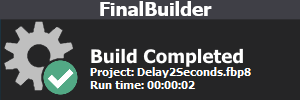
The message disappears when you click on it, or on the FinalBuilder IDE window.
You can choose to popup this message only if the FinalBuilder IDE is minimized, or whenever FinalBuilder is either minimized or in the background (ie not the current focused application.)