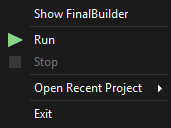Tray Icon
System Tray
FinalBuilder can optionally show in the System Tray:

System Tray Settings
To change the System Tray settings:
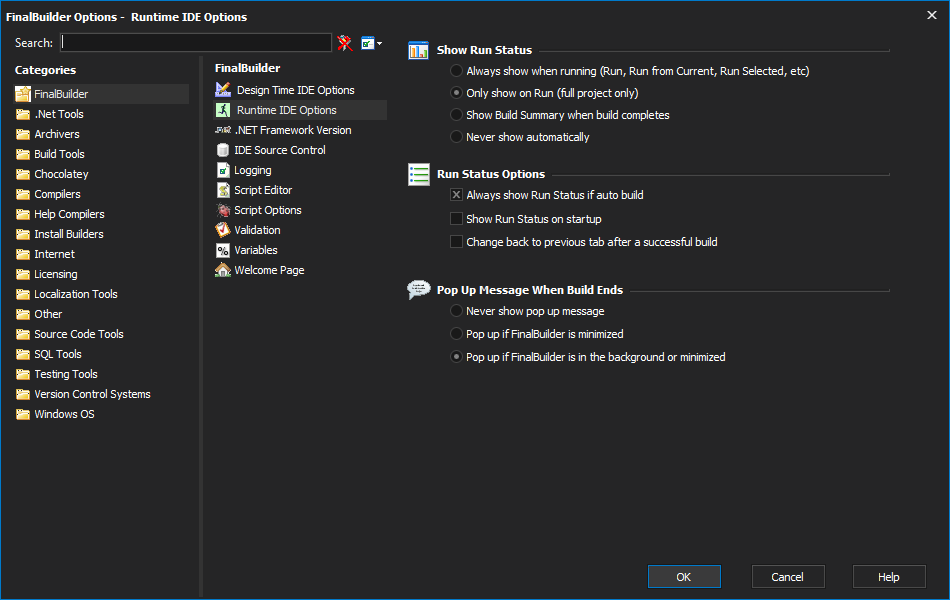
Always show in System Tray
The tray icon will show at all times, regardless of the windows state (Minimised, Maximised, etc)
Minimize to System Tray
When minimised, FinalBuilder will not show on the task bar or the task manager, but will show on the system tray. To restore it, double click the tray icon.
System Tray Icon States
The Tray Icon will also display the state of the build:
| Icon | Description |
|---|---|
 |
FinalBuilder is currently idle |
 |
Build is currently running |
 |
Build completed successfully |
 |
Build completed with an error |
 |
Build failed validation |
 |
Build is paused |