Load Variables From INI File Action
The Load Variables from INI file action enables you to set FinalBuilder variables to the values specified in an INI file.
Details

INI File
Specify the INI file which contains the variables
FB Variables
Specify which variables should be attempted to be set by values in the INI file. You can force the type of the variable to either String, Boolean, or Integer.
Load Options
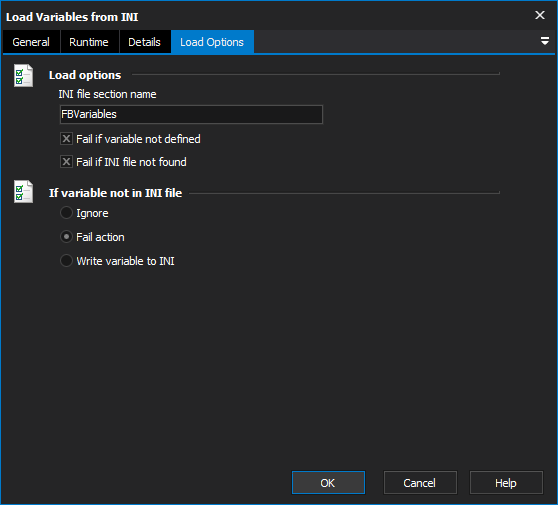
INI file section name
Specify the section in the INI where the variables are located. This means that you can store different sets of variable values within the one INI file.
Variables must be specified in the following way:
<VariableName>=<Variable Value>
eg.
[FBVariables]
BuildNumber=10
If you want to use boolean values, then False is 0, True is any other integer value.
See also: INI File format.
Fail if variable not defined
If this option is set and you attempt to load an undefined variable, the action will fail.
Fail if INI file not found
Set this option to false if you want the action to succeed even if the INI File does not exist at all. You will need to set "If Variable not in INI File" to 'Ignore' or 'Write Variable to INI'. If you use 'Write Variable to INI', a new INI file will be created.
If Variable not in INI File
Ignore
Any variables not found in the INI file will be ignored (no failure, and the existing variable value will be kept.)
Fail Action
The action will fail immediately if any variable is not found in the INI file.
Write Variable to INI
If any variable is not found in the INI file, the current value of that variable will be written to the INI file.