Add File Certificate (PFX)
The File tab in the Add Certificate dialog allows administrators to upload PFX (Personal Information Exchange) files containing certificates and private keys to register with the server.
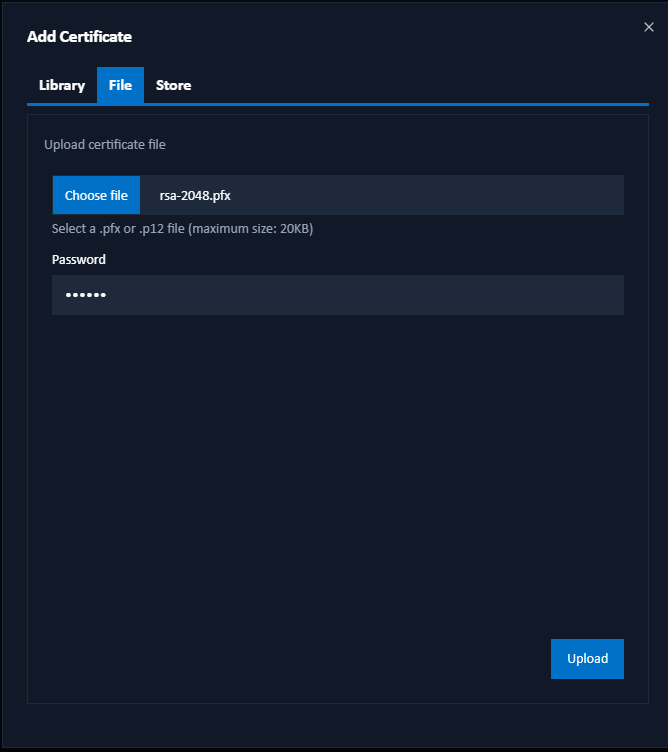
Adding a File Certificate
To add a certificate, browse for a local PFX file with the extension .pfx or .p12 (maximum size: 20KB). Optionally, enter the private key password (typically required) and click Upload to register the certificate with the server.
Note: The PFX file must contain a supported private key (RSA, DSA, ECDSA) and must include "Code Signing" as one of its intended purposes.