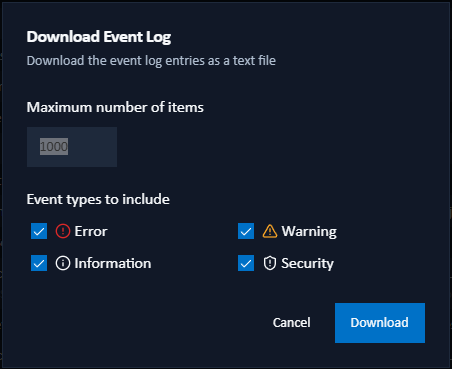Events
The Events page in the Admin section of Signotaur displays a chronological log of actions and system events recorded by the Signotaur server. It provides administrators with visibility into signing activity, certificate usage, authentication attempts, warnings, and errors. Use this page to monitor system behaviour, track user operations, and assist with auditing or troubleshooting.
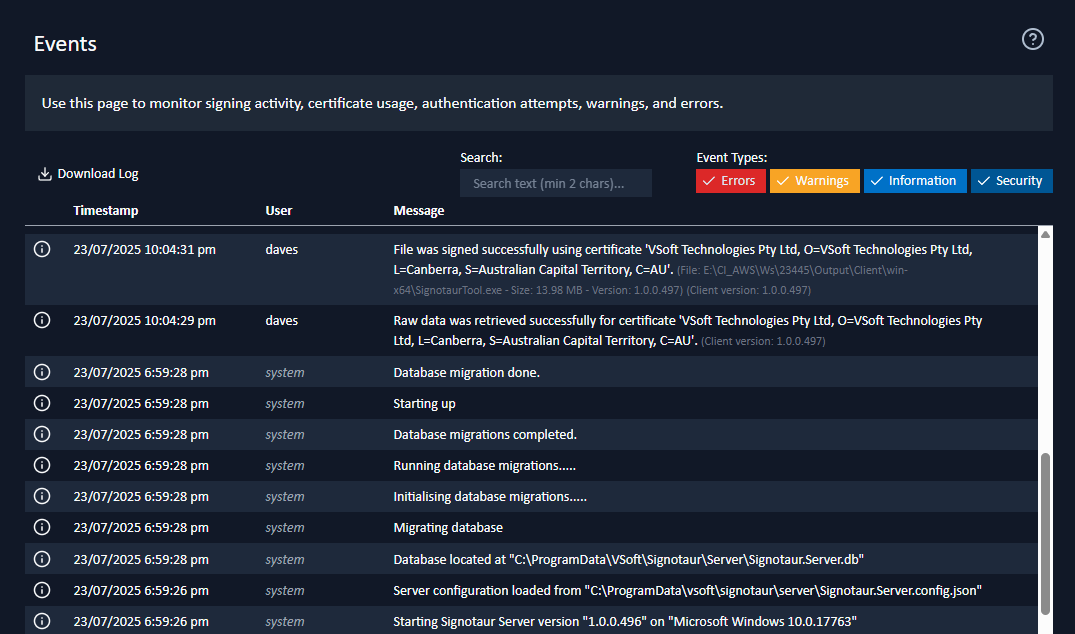
Events are listed in a table, sorted in descending order by timestamp. The table can be filtered to show any combination of Error, Warning, Security, and Information events.
When scrolled to the top, an Auto Refresh toggle is shown. When enabled, new events are automatically displayed as they occur.
You can enter search text to highlight and navigate to matches within event messages, usernames, and filenames. If multiple matches are found, Up and Down arrows will appear to let you navigate between them.
To copy an event message to the clipboard, click the Copy icon that appears to the right of each row when hovered.
A Download Log button is also available. This opens a dialog where you can specify a maximum number of items and choose which event types to include (Error, Warning, Information, Security). On clicking the Download button, selected events will be downloaded as a text file.