Change Email
The Change Email page in the Profile section enables you to view, verify, or update your email address.
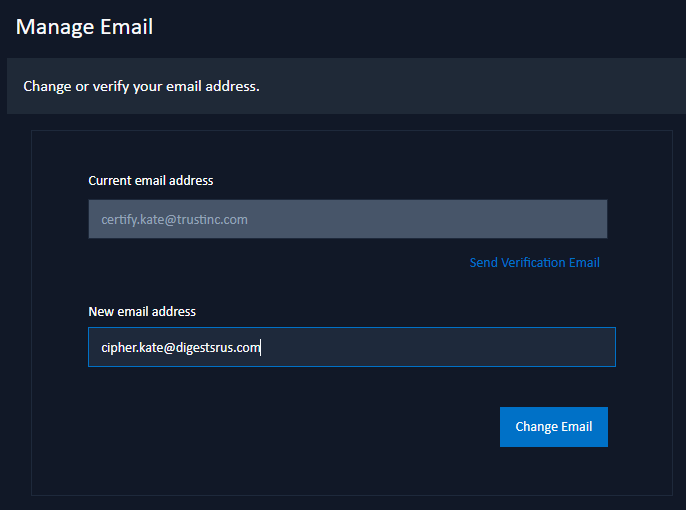
Current Email Address
Displays your current email address. If the email is verified, a green tick icon appears next to it.Email Verification
If the email address has not been verified, a Send Verification Email link is displayed. Clicking this link will send a verification email to the current address.Changing Email Address
To change the email address, enter a new address in the New Email Address field and click the Change Email button. A confirmation dialog will appear. After clicking the Continue button, an email will be sent to the current address with a link to confirm the change.