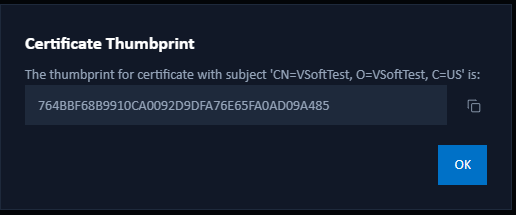My Certificates
The My Certificates page in the Profile section of Signotaur allows you to view a list of certificates which are assigned to you.
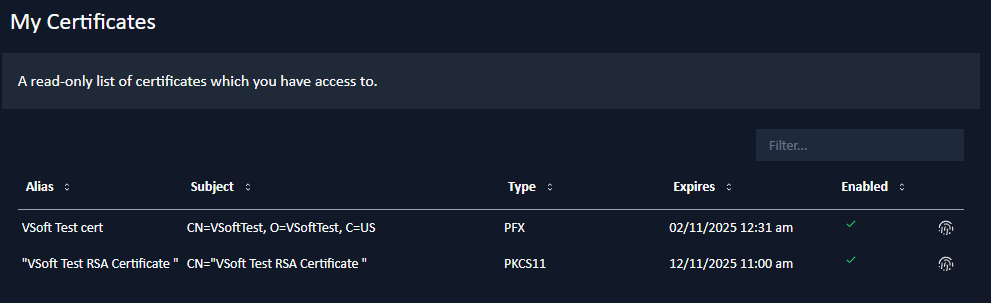
A sortable, filterable table displays all assigned certificates and can be searched by alias or subject.
Viewing a Thumbprint
To view a certificate's thumbprint, click Show Thumbprint next to its entry. A dialog will open where you can view and copy the thumbprint.