Change Password
The Change Password page in the Profile section of Signotaur allows you to update your account password.
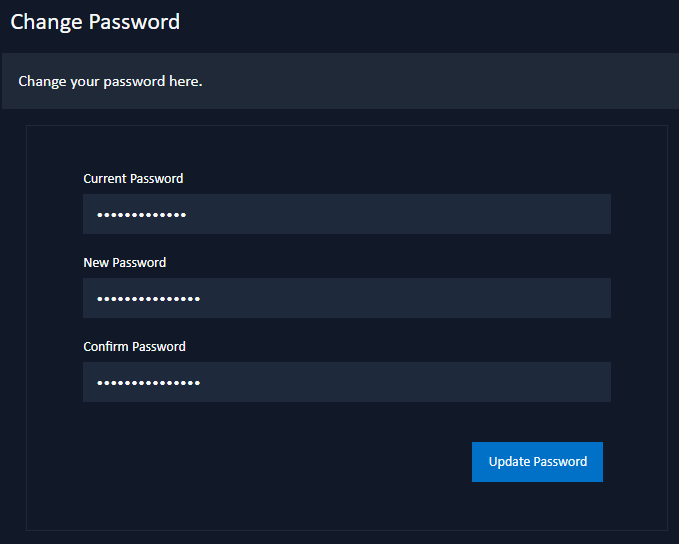
Current Password
Enter your current password in this field to authenticate the request.New Password
Enter your new desired password in this field. The new password must meet the password policy requirements.Note: By default, the password policy requires a minimum length of 8 characters and must contain at least one lowercase letter, one uppercase letter, and one digit. This password policy can be updated by editing the server configuration file.
Confirm Password
Re-enter your new password to confirm it matches the New Password field.Update Password
After filling in the fields, click the Update Password button to save the changes.
Once you click the Update Password button, the system will validate your current password and the new password fields. If both passwords match and meet the security requirements, your password will be updated successfully. This process ensures that only the account owner can update their password.