Logging Properties
This property dialog allows you to edit properties relating to an action's log output. This dialog appears when you click the ellipsis (...) edit button on the Runtime property page.
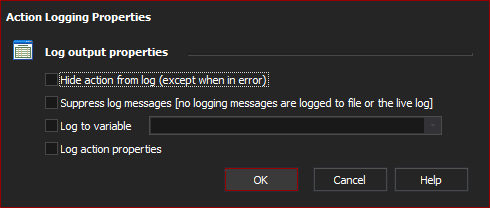
Log Output Properties
Hide action from log
If this property is enabled, the action not appear at all in the Automise log file at all, unless it fails.
Suppress Log Messages
If this property is enabled, none of the messages output by the action will be logged in the log file or the log view. The action itself still appears, though (unless Hide action from log is also enabled.) Use this property with care as the log messages will never appear anywhere. Consider not enabling this option, but instead filtering the log view by status message type. This property can be useful where an action outputs a lot of output and will cause performance or space problems with the log file and build engine.
Log to Variable
If this property is enabled, the action's log output will be written to the Automise variable specified. This option is not available is "Suppress Log Messages" is enabled.
Log action properties
If this property is enabled, then all of the action's properties will be written to the log before the action begins running. The properties will be written in a special log message group called "Action Properties". This is useful for debugging. This option is not available if "Suppress Log Messages" is enabled.