Copy or Move File List Action
This action is deprecated and may be removed in a future version of Automise. Use the Copy/Move FileSet action, instead.
The Copy/Move File List Action allows you to copy move a list of files from one directory to another.
This action was written by Jim Gunkel from Nevrona Designs. It makes it possible to provide several different file specs for the files that should be moved/copied. Jim has kindly made this action available to all Automise users. The source for this action is installed as an example of creating custom Automise Actions.
Details
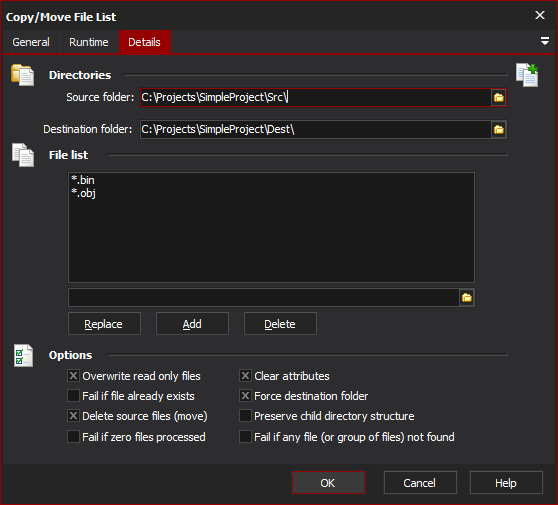
Directories
Source Folder
The folder where the files will be copied/moved from
Destination Folder
The Folder where the files will be copied/moved to.
File list
The list of files to be moved/copied from the Source Folder. This can include wildcards. Paths can be local (relative to the source directory) or absolute.
Wildcards do not recurse subdirectories.
Options
Overwrite Read Only Files
Overwrite existing read only Files.
Clear Attributes
Clear the file attributes (Read Only, Hidden, System) during the copy/move.
Fail if file already exists
Fail if a file to be copied/moved already exists in the destination directory
Force Destination Folder
When set, the Destination Folder will be created if it does not exist
Delete Source Files (Move)
Move the files (default is copy)
Preserve child directory structure
When set, files from subdirectories inside the source directory will be copied into the appropriate sub-folders inside the destination folder.Files located outside the source folder are be copied directly into the destination folder.
In the example above, if "Preserve child directory structure" was set, then the file C:\temp\testing\bugreport.txt would be copied to C:\other\testing\bugreport.txt but the file C:\debug.txt would be copied to C:\other\debug.txt.
Fail if zero files processed
Specify this option if the action should fail when zero files are processed.
Fail if any files not found
Specify this option if the action should fail when any files are not found.