This action type allows you to include other Automise projects in your project. This allows you to modularise your project by including subprojects, as an alternative to using many Action Lists.
Details
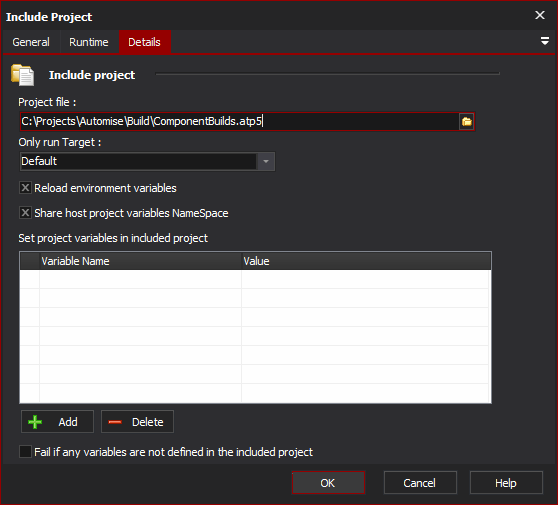
Include project
Project File
Specify the project file to include.
Only Run Action List
Normally, the Main Action List of the included project will be run. This combo box allows you to specify a different Action List to run.
Action List Parameters cannot be set.
Reload Environment Variables
The "Reload Environment Variables" forces Automise to reload the environment variables before executing the included project, environment variables are usually only loaded at startup.
Share Host Variables Namespace
If the "Share Host project Variables Namespace" option is checked, then the host project and the Included project will share one variable namespace.
This option should be used with caution. When the included project is executed, any project variables of the included project are loaded at that time. If there are variable name clashes then the existing project variable of the host project will be kept. This can lead to unexpected results. When this option is not enabled, the host and the included projects each have their own variable namespace.
Set variables before loading
If the variables namespace is not shared, it is possible to define individual variables to set in the included project. These can be used similarly to Set Variables actions prior to the Included Project.)
Fail if Any Variables Do Not Exist in the Included Project
If this option is set, the action will fail if any variables to be set do not exist in the included project. Otherwise, a warning will be shown but the project will execute.