Wait For Ini File Action
The Wait For Ini File action allows you to wait until a section or entry in an Ini File matches a specific condition. For an overview of "Wait For..." events, including specifics of the Wait Options, see this topic.
Wait for INI
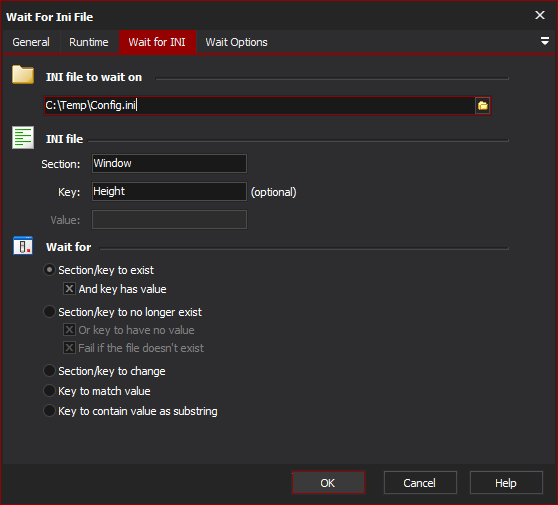
Ini File to Wait On
Specify the name of the Ini file to monitor for changes.
Ini File
Specify the section and (optionally) the key name to monitor for changes. If you are waiting for a certain value (or substring), specify it here too.
Section
Key
Value
Wait For
Section/key to exist
Use this option to wait for either a section or a key (under a section) to appear in the Ini file. If you specify a key name, you can also check whether or not they key needs to take a value. Otherwise, 'KeyName=' will be considered as an existing key.
Section/key to no longer exist
Use this option to wait until a section or key no longer exists. If you specify a key name, check the "Or key to have no value" box if you want a blank value (ie 'KeyName=') to be a sufficient condition for continuing.
You can choose to have the action fail if the file doesn't exist, otherwise a file not found error will be considered as passing (if the file doesn't exist, the section or key doesn't exist either!)
Section/keyto change
Use this option to wait until a section or a key changes.
If you specify a key, then the action will continue when the key is erased, created, or its value is changed.
If you only specify a section, the action will continue when a key is added or removed from the section, or when the value of any key in the section changes.
Key to match value
You need to specify a key name for this option.
The action will continue when the value for the key perfectly matches the specified value.
Key to contain value as substring
You need to specify a key name and a value to wait for.
The action will continue when the value for the key contains the substring you specify in the "Value" field.