Wait For Process Action
The Wait for Process action waits for a given process to start or finish, or alternatively for it to open or close a window.
For an overview of "Wait For..." events, including specifics of the Wait Options, see this topic.
Find process
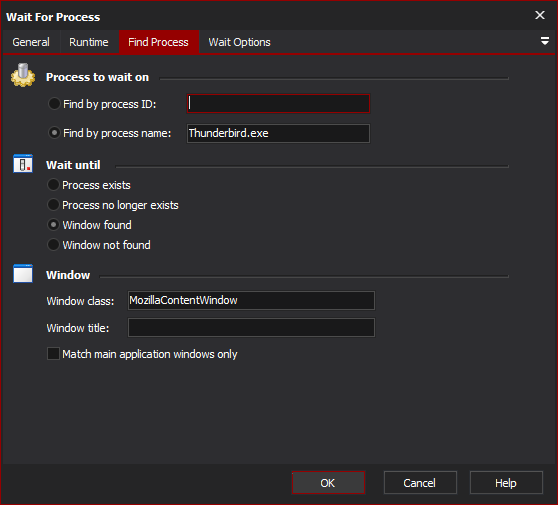
Process to Wait On
The process can be specified by Process ID or name.
Find by process ID
Find by process name
Wait Until
The wait action will block until one of the following happens:
Process exists
The process is running in the system.
Process no longer exists
The process has terminated (or, in the case of Process Name, no processes of the given name are running.)
Window found
A window matching the "Window" description has been found.
Window not found
No window matching the "Window" description was found.
Window
Windows can be specified by Window class, Window title, or both. (Window Classes can be determined using a Windows "spy" utility like Embarcadero's WinSight32 or Microsoft's Spy++.)
If both Window Class and Window Title are left blank then the Wait for Process action will match any window belonging to the relevant process.
Alternatively, if the process name and ID are left blank then the Wait for Process action will match windows that belong to any process.
Check the "Main application windows only"box to only match main (ie parent) application windows. If the box is unchecked, all child windows will be searched.