Wait For Registry Action
The Wait For Registry action allows you to wait until a change occurs in the Windows registry. For an overview of "Wait For..." events, including specifics of the Wait Options, see this topic.
Wait For Registry
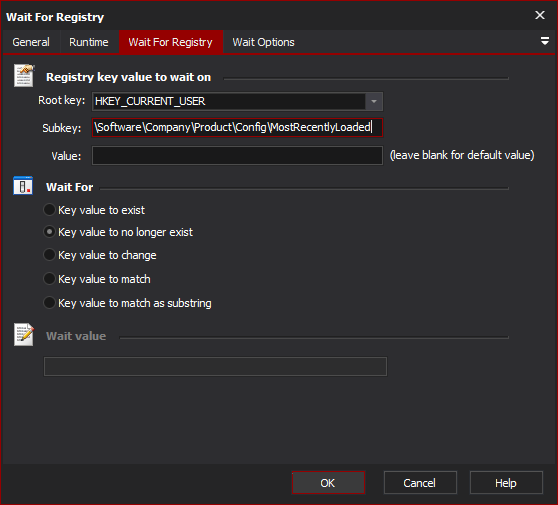
Registry Key Value to Wait On
Specify a root key value, a subkey, and (optionally) a key value name. Leave the Value field blank to choose the (Default) value for the key.
Root key
Subkey
Value
Wait For
Key value to exist
The action will pause until the specified value (or key) exists.
Key value to no longer exist
The action will pause until the specified value (or key) no longer exists. A blank string value does not qualify as non-existence.
Key value to change
The action will pause until the key value has changed from the value read when the action begins waiting.
Key value to match
The action will pause until the key value until the key value matches the specified "Wait Value".
Key value to match as substring
The action will pause until the key value contains the specified "Wait Value" as a substring.
Wait Value
Specify the value to wait for, in the case of the last two Wait For options.
String values are treated literally. DWORD values are treated as their integer values. Binary data blocks are extracted as byte strings. No other data types are supported.