Automatic Configuration
Auto-Configure
Here is an example of an automatically configured Target Property Page:
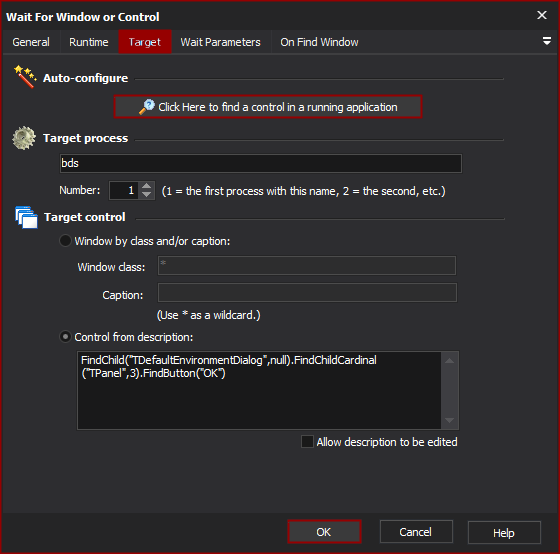
Auto-Configure
This is the recommended way to configure this property page. When you click on the "Click Here..." button, Automise is hidden and the following dialog pops up:
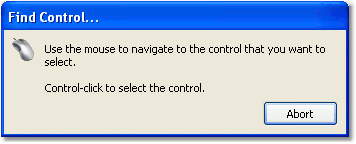
While you search, Automise will place a red highlight rectangle around the control which is currently under the mouse pointer.
Navigate to a point over the control that you want to choose for the action, and Control-Click to select it. All of the other fields on the property page will be populated with a description of the control. In most cases, this is all you need to create a reproducible description of the target control.
However, you can fine tune the selection by editing each field on the property page. This is described in the Manual Configuration topic.