Manual Configuration
In some circumstances, Automatic Configuration may not be possible.
Note: It is recommended that you use Automatic Configuration wherever possible
Target Process
The name of the target process which owns the control.
Process names are the same as shown in the Windows Task Manager "Processes" tab, but without the ".exe" extension.
Process Number
Process Number is used to identify multiple running processes with the same name. Number 1 is the first running process, 2 is the second, etc. The numbers are ordered by the start times of the processes - processes which started running first will have lower numbers.
Target Control
Controls can be found in one of two ways : By description.
Window by Class and/or Caption
This allows you to select a window based on two parameters:
In Microsoft Windows, the definition of a "window" includes traditional windows like modal dialogs and document windows, but also includes many user controls like text fields, buttons, and toolbars.
The target window can exist anywhere in the target process. Window classes and captions are not case sensitive. "*" is a wildcard which matches any string.
The following example will return the "No" button in this Notepad modal dialog:
Here is the modal dialog:
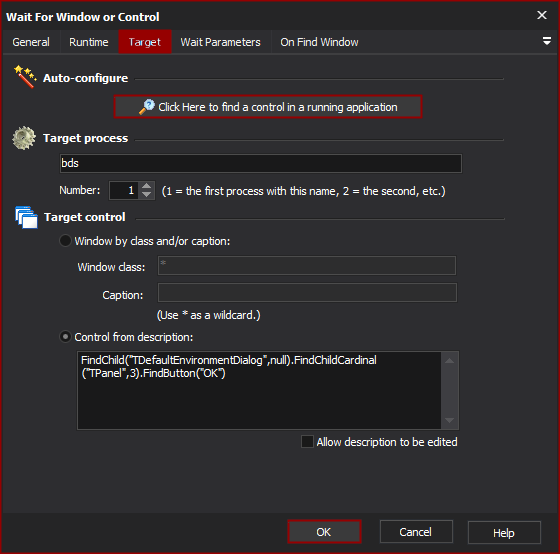
Here is the property page:
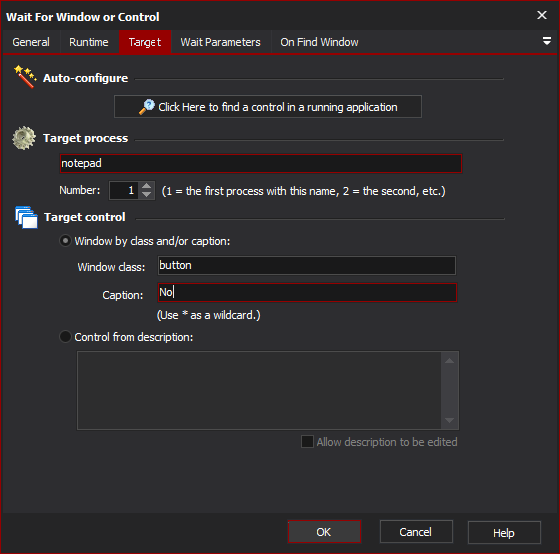
Control from Description
The Control From Description option uses a description string to explain to Automise how to find the control. The Description is designed to stay valid even if the window is moved around, or if the window is closed and reopened at some time in the future.
When you use the Automatic Configuration it shows a simple description. The example below shows a much more complicated description - for a button on a dialog;
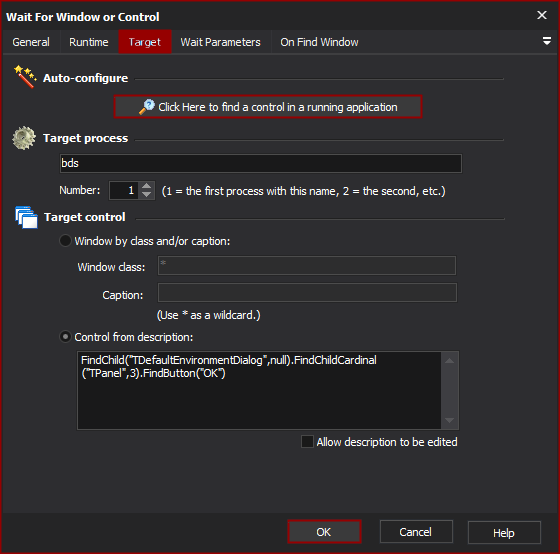
Descriptions are specified using the structure of the Automise GUI Scripting Model. The full API of the GUI Scripting Model will be made available in the future.
Until then, it is recommended that you do not edit the Description strings - just use the Automatic Configuration mode to generate them. Nevertheless, if you want to edit or copy/paste descriptions between actions, then you can do so by checking the "Allow description to be edited" checkbox.