Send MSN Message Action
The Send MSN Message action enables you to send a message to one or more MSN Messenger users as part of your build.
The MSN action uses the open source to access MSN Messenger (see below for copyright details.)
MSN Message
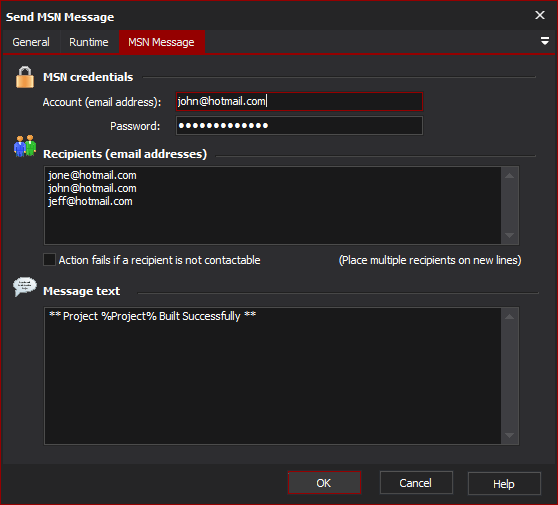
MSN Credentials
Specify an account and a password for Microsoft's MSN. You can register for an MSN account.
Account
Password
The MSN action does not require Windows Messenger to be installed. Furthermore, MSN does not allow the same user to be logged in multiple times. It is suggested that, to avoid conflicts, you create a separate MSN account for Automise.
To set server and proxy details, go to the Options.
Recipients
Specify each recipient on a new line. Specify email addresses (used for MSN login) rather than screen names.
While the recipients do not need to be on the contact list for the login account, it is recommended that the login account is added to each of the recipients' contact lists.
(ie In the above example, while angus@Automise.com does not need vincent@Automise.com on his contact list, it is recommended that vincent@Automise.com adds angus@Automise.com to his contact list.)
Action fails if a recipient is not contactable
The action can be set to fail if one or more contacts could not be reached (either because they are offline or because that email address is not registered with MSN.)
Unlike ICQ, MSN cannot send messages to clients who are offline (the message sending will fail.)
Message Text
This is the message that will be sent to each client.
Options
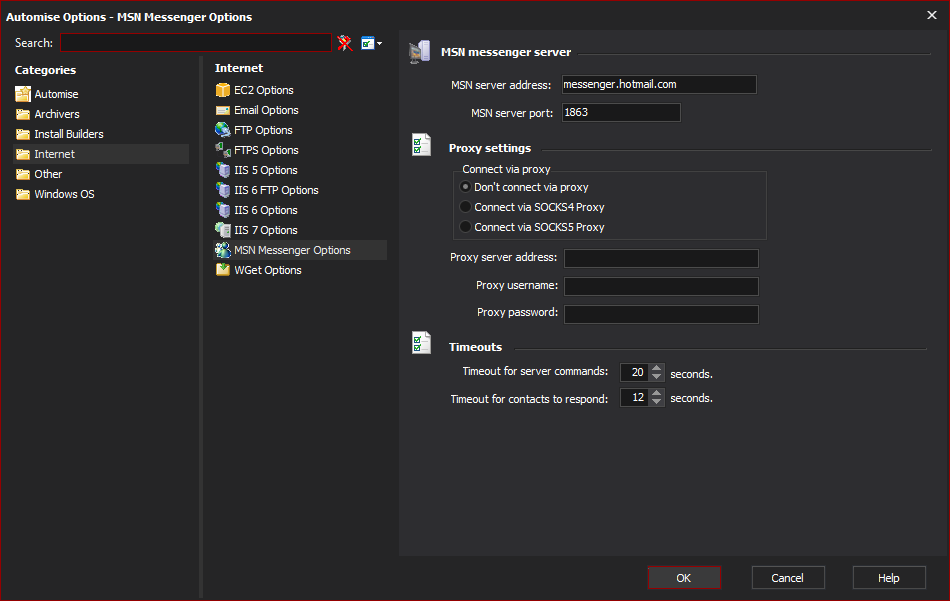
To access the MSN Messenger Options, go to Tools -> Options and click on the 'Internet' tab.
MSN Messenger Server
Specify the server to log in to. The defaults are recommended for the standard MSN network.
Proxy Settings
If your build machine is firewalled, the action can connect via a SOCKS4 or SOCKS5 proxy.
Timeouts
Timeout for server commands
This is the timeout for the server to respond to commands. Because the server can sometimes be quite sluggish to respond (especially if you have lots of contacts), it is not recommended that this is set any lower than five seconds.
If your internet connection is slow or congested, you may need to set it higher.
Timeout for contacts to respond
This is the amount of time each contact will be allowed to respond to the message before being declared offline or unavailable.
You may need to increase this value if online users are failing to receive messages.
DotMSN Copyright
The Automise MSN Message action uses the to access MSN. The DotMSN binary assembly remains copyright as follows:
DotMSN Copyright (c) 2002-2005, Bas Geertsema, Xih Solutions
All rights reserved.
Redistribution and use in source and binary forms, with or without
modification, are permitted provided that the following conditions are met:
* Redistributions of source code must retain the above copyright notice,
this list of conditions and the following disclaimer.
* Redistributions in binary form must reproduce the above copyright
notice, this list of conditions and the following disclaimer in the
documentation and/or other materials provided with the distribution.
* Neither the names of Bas Geertsema or Xih Solutions nor the names of its
contributors may be used to endorse or promote products derived
from this software without specific prior written permission.
THIS SOFTWARE IS PROVIDED BY THE COPYRIGHT HOLDERS AND CONTRIBUTORS "AS IS"
AND ANY EXPRESS OR IMPLIED WARRANTIES, INCLUDING, BUT NOT LIMITED TO, THE
IMPLIED WARRANTIES OF MERCHANTABILITY AND FITNESS FOR A PARTICULAR PURPOSE
ARE DISCLAIMED. IN NO EVENT SHALL THE COPYRIGHT OWNER OR CONTRIBUTORS BE
LIABLE FOR ANY DIRECT, INDIRECT, INCIDENTAL, SPECIAL, EXEMPLARY, OR
CONSEQUENTIAL DAMAGES (INCLUDING, BUT NOT LIMITED TO, PROCUREMENT OF
SUBSTITUTE GOODS OR SERVICES; LOSS OF USE, DATA, OR PROFITS; OR BUSINESS
INTERRUPTION) HOWEVER CAUSED AND ON ANY THEORY OF LIABILITY, WHETHER IN
CONTRACT, STRICT LIABILITY, OR TORT (INCLUDING NEGLIGENCE OR OTHERWISE)
ARISING IN ANY WAY OUT OF THE USE OF THIS SOFTWARE, EVEN IF ADVISED OF
THE POSSIBILITY OF SUCH DAMAGE.