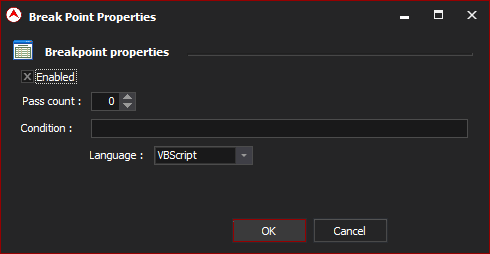After you have created your project, you may want to debug it. Automise allows you to step one action at a time through your project, to use breakpoints to pause the run at particular points, and to live logging view of the log when debugging.
How to Add and Remove Breakpoints
- Right click on an action and choose Breakpoint.
- Press F5 (or F9, if using "Microsoft Style" key bindings)
- Choose Breakpoint from the action menu.
- Click in the gutter to the left of the action
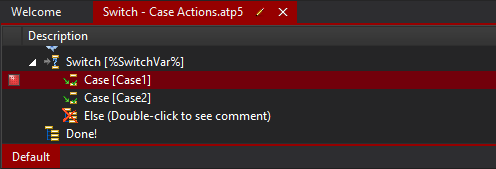
Notice that the List Iterator action has a breakpoint. The run will pause when it reaches this List Iterator action.
How to step through your project
The following screen shot shows a paused project. To step through:
- Click the toolbar icon; or
- Press the F8 (or F10 with the Microsoft style bindings) key; or
- Choose Step from the Run menu.
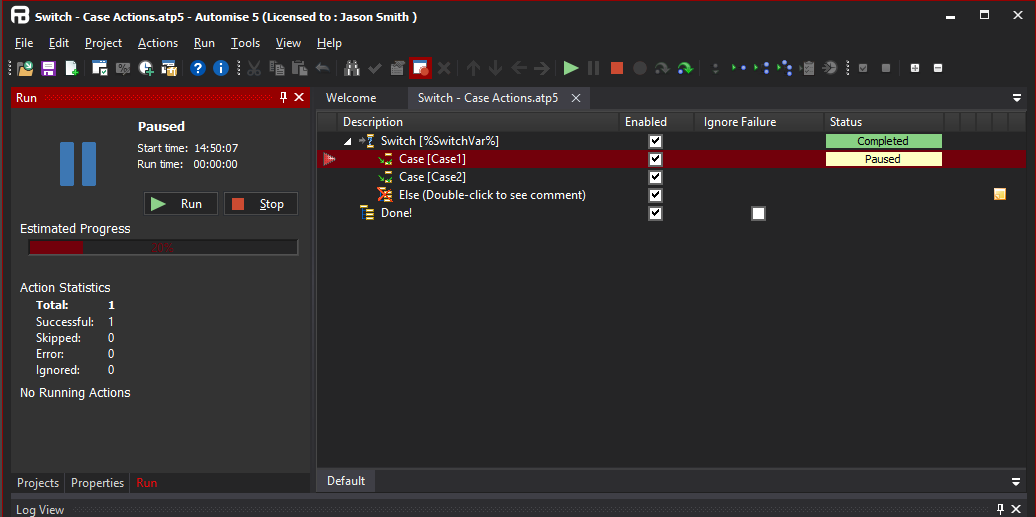
See Live Logging for more information on debugging projects at runtime.