Log Variable Values Action
The Log Variable Values action allows you to log the current values of one or more variables. Logging variable information can be useful when debugging Automise projects (see also Watches) or can be used to make log files easier to follow.
Log Variables
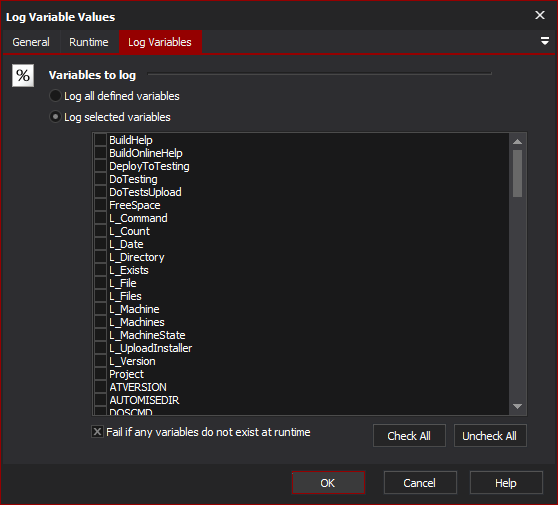
Variables To Log
Log All Defined Variables
If this option is selected, then the list of variables is ignored and the action will log the value of every variable defined at runtime.
Log Selected Variables
Check the names of the variables for the action to log. Use Check All & Uncheck All buttons to quickly select or deselect all variable names.
Fail if any variables do not exist at runtime
If this checkbox is not selected, variable names which do not exist will be logged as "Variable X is not defined".
See also: Action logging properties