Agent Troubleshooting
This page is dedicated to common issues and resolutions when troubleshooting the Continua Agent.
My Remote Agent is not shown on the Continua Agents page
The Agents page lists all agents that have registered with the server. Agents check in with the server every 30 seconds so if your agent does not appear on this page a minute after agent installation then there is an issue with your Agent install.
To figure out why your agent cannot register with the server, please check the following:
Check the Continua CI Agent Service is running on your remote agent
Check that the Continua Agent service is installed and running on your remote agent.
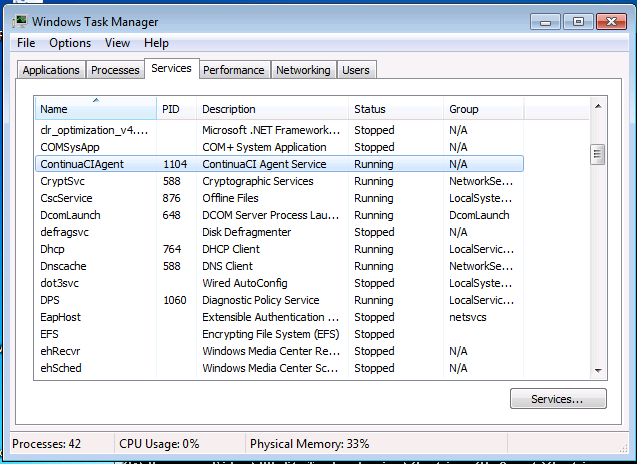
Check that the Continua CI Agent installed correctly
If the ContinuaCIAgent service does not appear in the services list then check that the Continua Agent is installed correctly on your machine.
First, check that the Continua CI Agent Service is present in the list of installed programs, as shown below.
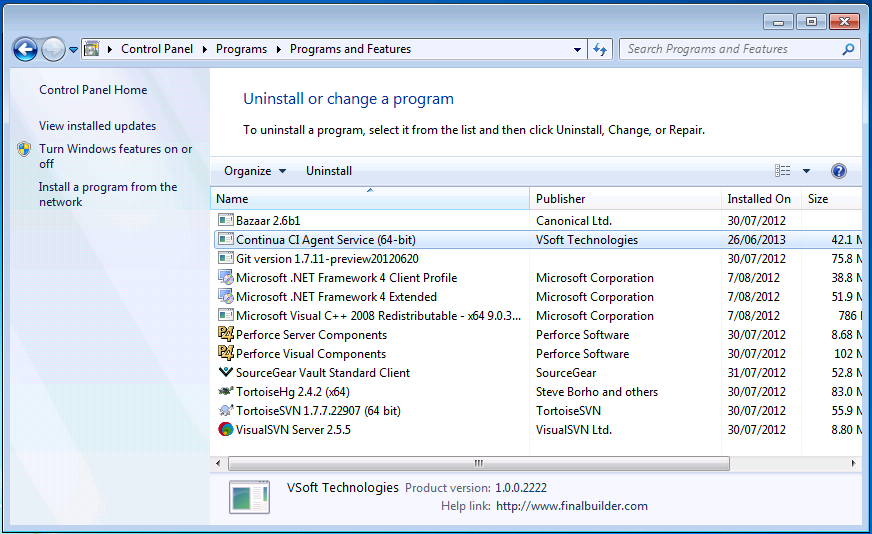
Second, check that the install folder contains all the relevant files for your agent. The directory, <install_dir>\vsoft technologies\continuaCIAgent\continuaci agent, should contain a few executables and some DLL files.
If either the Service is not running or not installed, try running the agent installer again.
Check ports & firewall settings
The Continua Agent needs to communicate with the Continua CI server through specific ports. Our Networking and Security page contains the full list of default ports and instructions on how to change ports for both the Agent and Server.
Check the Windows event log and enable debugging to determine if any errors are occurring
There may be errors in the Windows event log with details related to the cause of the issue.
Check the Debug Logging page for details on how to enable debugging for the Agent service. Once debugging is enabled, scan the log to see if any errors stand out that may be causing your agent to fail when communicating to the server.
Known problems/solutions
Continua CI uses Windows Communication Foundation (WCF) between the agent and the server, if the clocks of the agent and server machines are too far apart (more than 5 minutes), the agent will gets an exception while registering :
"An unsecured error or incorrectly secured fault was received from the other party. See the inner fault exception for the fault code and detail.
System.ServiceModel.FaultException: An error occurred when verifying security for the message"
The resolution is to ensure the server and agent machines time is the same. Note, this is a common cause of other security issues on windows domains. Your network administrator should be able to solve this so that all machines get the same time from the domain controllers.
There is already a listener on IP endpoint 0.0.0.0:9002". You may see this error if WCF was not fully disconnected when the agent service was last shutdown. The only solution we have for this at the moment is to restart the server.
Additional support
After running through the steps listed above, if your agent cannot register to the server then contact support either through our Continua forums or contact us on our support email: support@finalbuilder.com
My Remote Agent does not have access to the server via UNC or SSH
This error occurs when the agent can communicate with server but the server cannot communicate with the agent. The only time an agent talks to the server is to register itself to tell that server that it is still online. All other communication originates from the server and the server tells the agent to do things.
Check that your firewall is configured correctly so that all incoming and outgoing ports are allowed. Our Networking and Security page has more information regarding default ports and which ports need to be allowed on both the agent and the server.
If Continua CI is using its default ports then your server and agent firewall will need to be configured to allow the following ports:
Server
- Incoming:9000
- Outgoing:9002
Agent
- Incoming: 9002
- Outgoing:9000