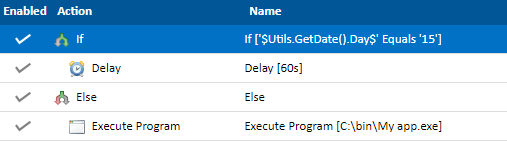If and Else Actions
The If and Else actions work hand in hand as expected. The If action uses Continua Conditions just like the While action, Agent Requirements, Stage Gates and Configuration Conditions. If the condition evaluates to true then the children of the If action are executed, otherwise the children of the Else action are executed if an Else action exists.
Note: The Else action is optional.
If Action
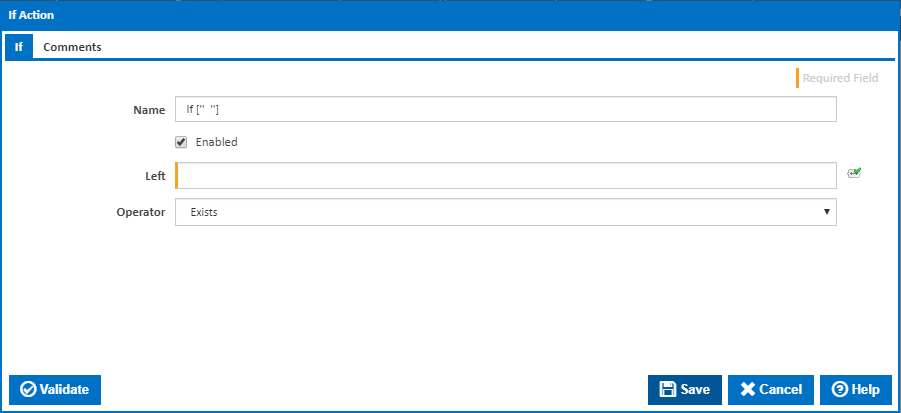
Name
A friendly name for this action (will be displayed in the actions workflow area).
Enabled
Determines if this action will be run within the relevant stage.
Left
Left value in condition expression.
Operator
Operator to be applied to left and right values of expression.
Right
Right value in condition expression.
Case-sensitive text comparison
Tick this to ensure that the case of string values on both sides must be compared when evaluating the expression.
Else Action
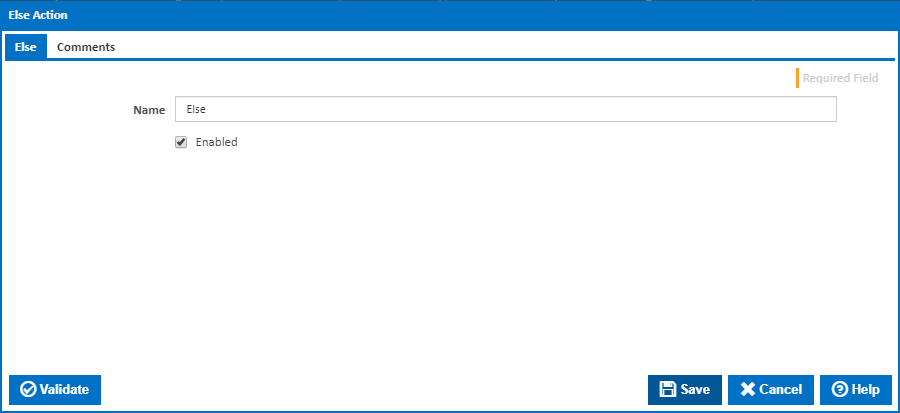
Name
A friendly name for this action (will be displayed in the actions workflow area).
Enabled
Determines if this action will be run within the relevant stage.
Example
Using the If and Else actions, you can create a work flow that can handle a scenario where you want to execute a different set of actions on a certain day of the month. In this example, I have setup the If action so it will evaluate to true when it's the 15th of any month according to the Agent's clock.
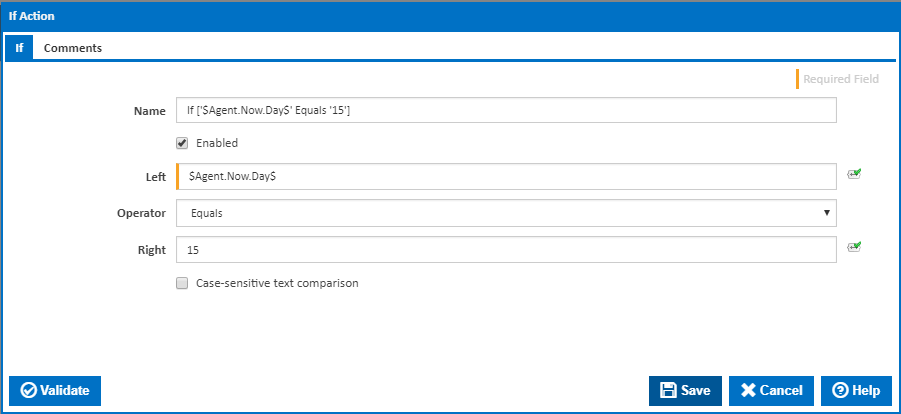
I have then placed a Delay action as a child of the If action, inserted an Else action and placed an Execute Program action as a child of the Else action. The effect is, if it's the 15th day of the month then the work flow will delay for 60 seconds, otherwise it will execute a program which I specified in the Execute Program action. Here's what the final work flow looks like.