Publishers (pre-1.9)
Notification Publishers define how a notification can be sent to users. Continua has 3 publisher types: Email, XMPP and private message.
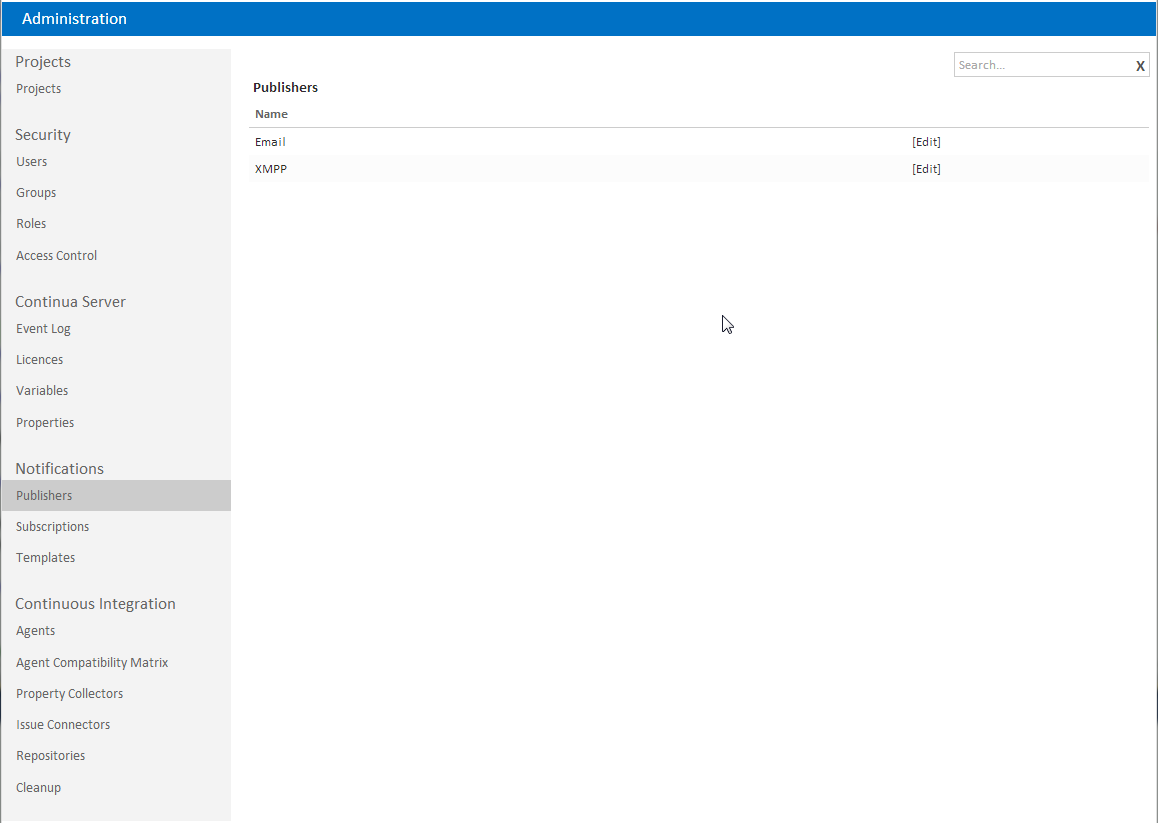
To receive email notifications, users will need to have an email address set on their user profile. An administrator will also need to configure the Email publisher:
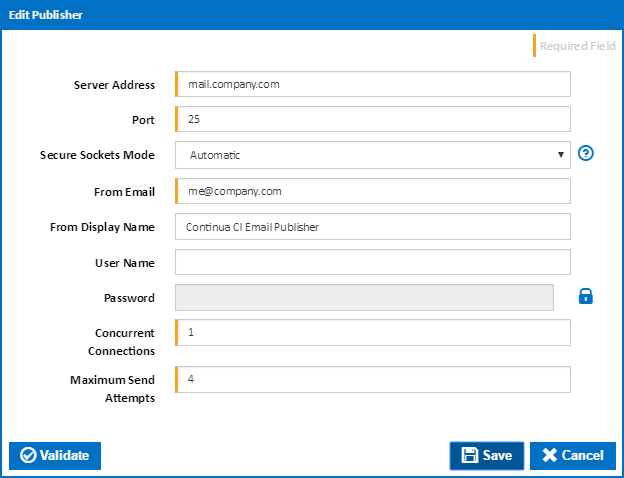
Depending on the user's preference, they will receive either the email in either HTML or plain text.
There are four options for the Secure Sockets Mode:
- No SSL or TLS: Do not attempt to secure connection.
- Automatic: The SSL or TLS options will be decided based on the port.
- SSL On Connect: The connection should use SSL or TLS encryption immediately.
- Start TLS: The connection will use TLS encryption immediately after reading the greeting and capabilities of the server. If the server does not support TLS then the connection will fail.
- Start TLS When Available: The connection will use TLS encryption immediately after reading the greeting and capabilities of the server, but only if the server supports the STARTTLS extension.
Leave the User Name blank to skip authentication.
The Concurrent Connections defines how many emails can be sent at the same time before waiting for a completed response from the mail server.
If email sending fails (e.g. due to a network error or a busy response from the server), then the server will wait a second and then retry until the Maximum Send Attempts has been reached.
XMPP
XMPP is an open communications standard, supported by public chat services such as Google Talk and Jabber.org. Many companies run internal XMPP-compatible servers. To send XMPP notifications, an administrator will need to configure the XMPP publisher:
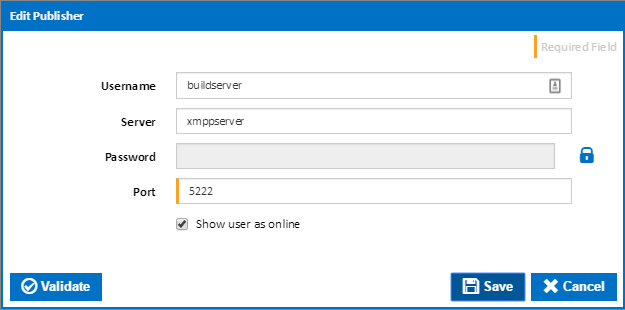
To receive XMPP notifications, users will need to have an XMPP Id set on their user profile. This Id will need to be on the same XMPP server that is defined in the publisher.
Private Messages
No configuration for private messages is required.